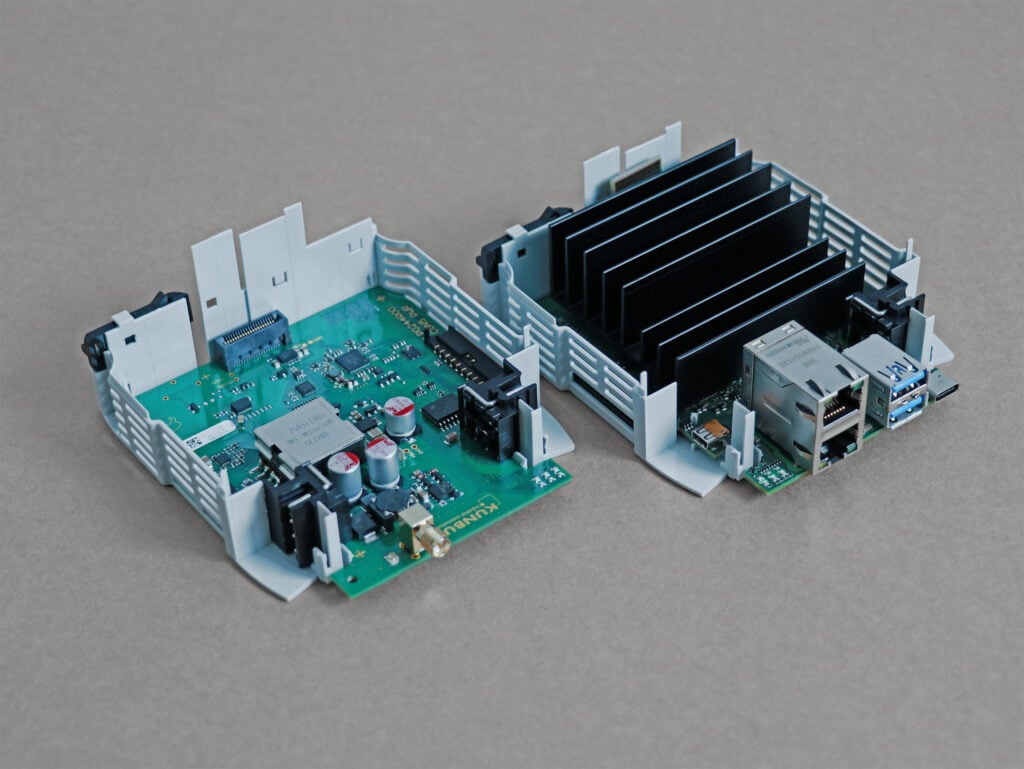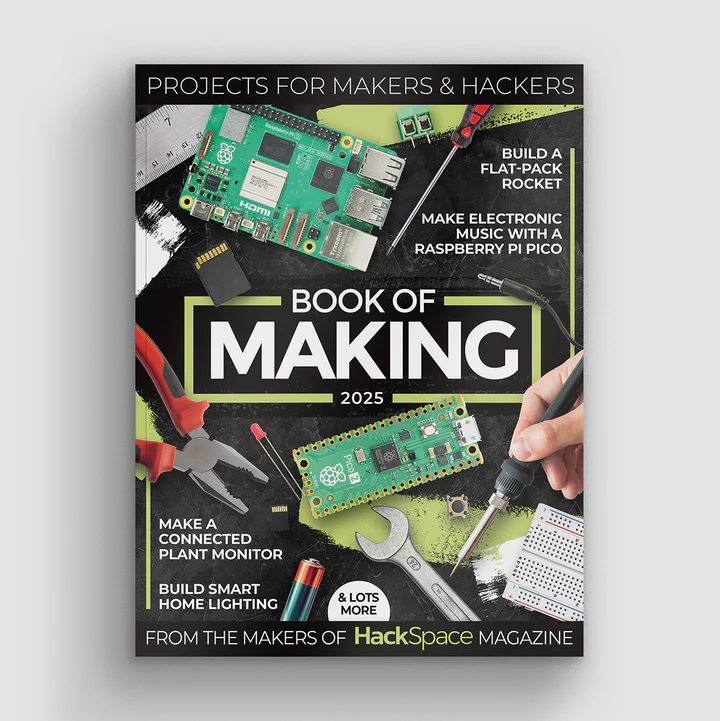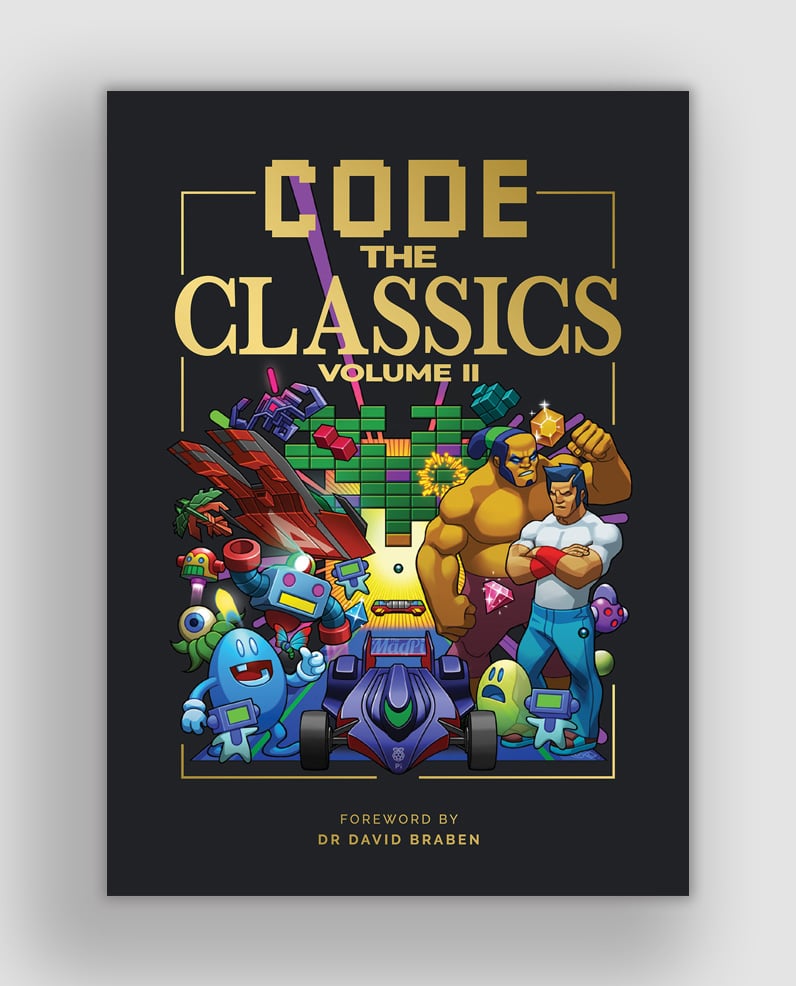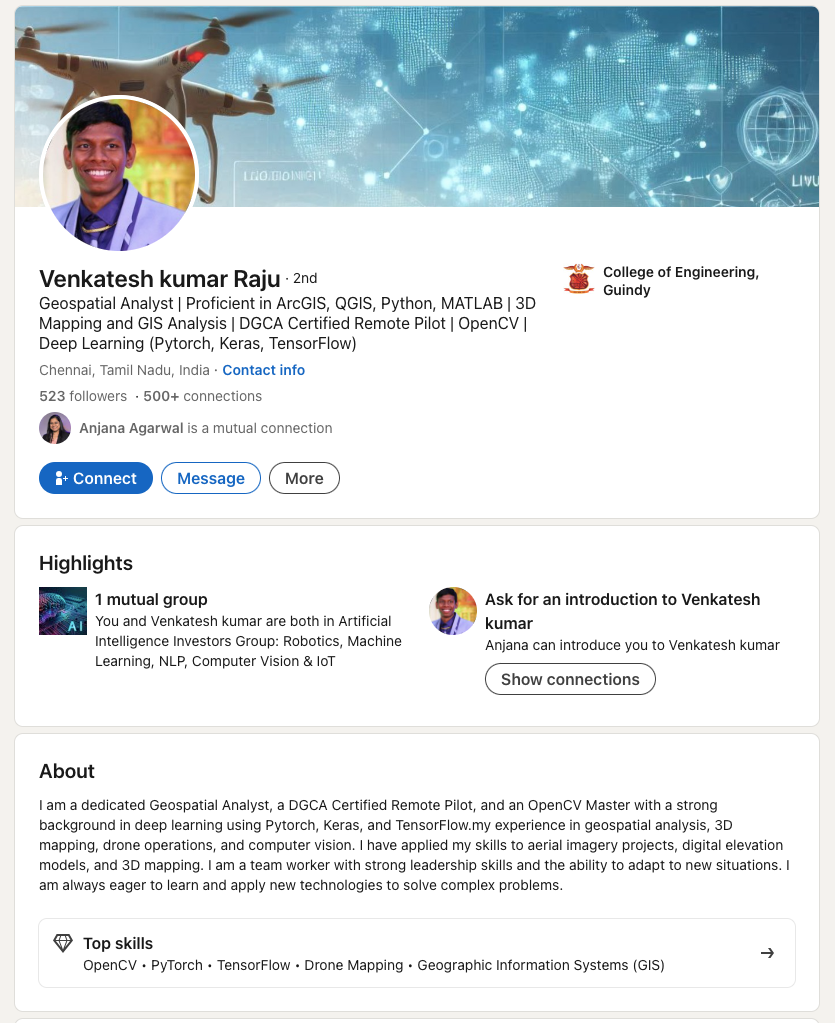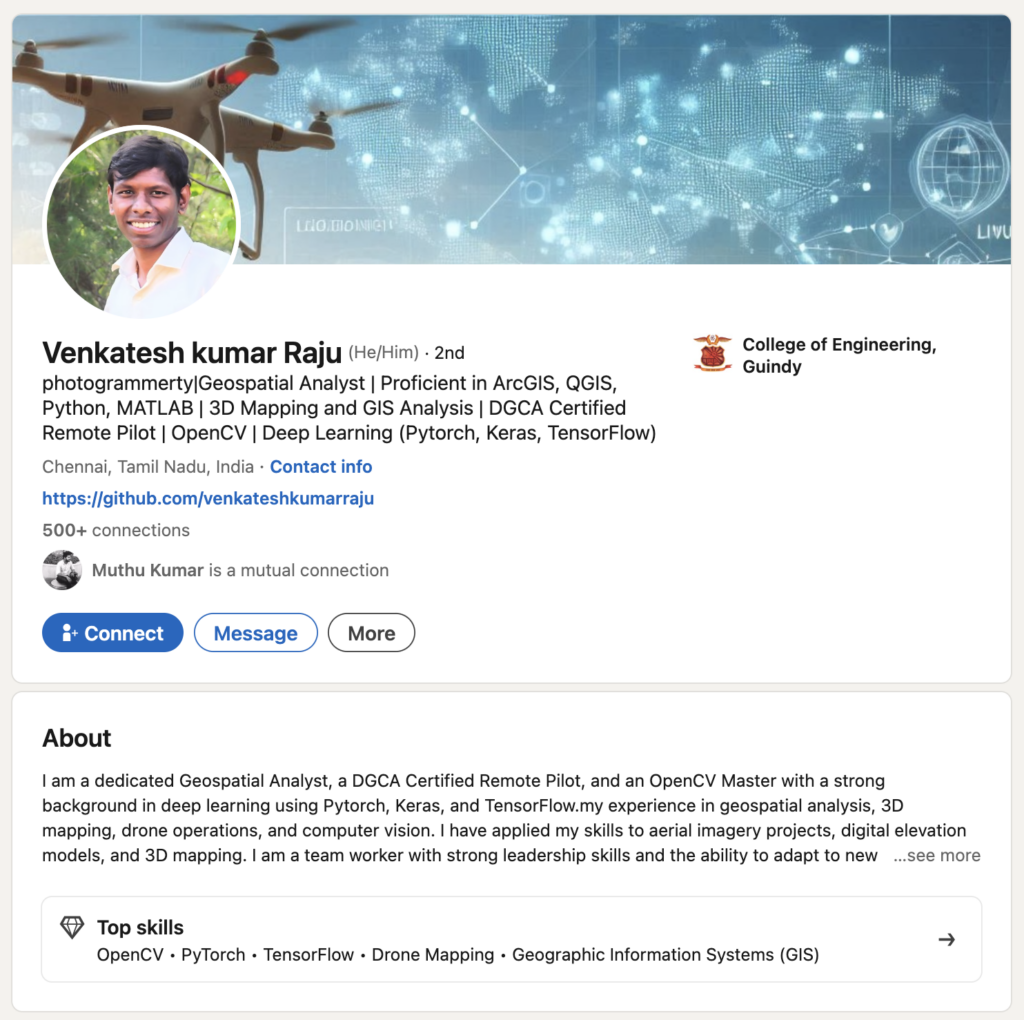Compute Module 5 on sale now from $45
Today we’re happy to announce the much-anticipated launch of Raspberry Pi Compute Module 5, the modular version of our flagship Raspberry Pi 5 single-board computer, priced from just $45.

An unexpected journey
We founded the Raspberry Pi Foundation back in 2008 with a mission to give today’s young people access to the sort of approachable, programmable, affordable computing experience that I benefitted from back in the 1980s. The Raspberry Pi computer was, in our minds, a spiritual successor to the BBC Micro, itself the product of the BBC’s Computer Literacy Project.
But just as the initially education-focused BBC Micro quickly found a place in the wider commercial computing marketplace, so Raspberry Pi became a platform around which countless companies, from startups to multi-billion-dollar corporations, chose to innovate. Today, between seventy and eighty percent of Raspberry Pi units go into industrial and embedded applications.

While many of our commercial customers continue to use the “classic” single-board Raspberry Pi form factor, there are those whose needs aren’t met by that form factor, or by the default set of peripherals that we choose to include on the SBC product. So, in 2014 we released the first Raspberry Pi Compute Module, providing just the core functionality of Raspberry Pi 1 – processor, memory, non-volatile storage and power regulation – in an easy-to-integrate SODIMM module.
Compute Modules make it easier than ever for embedded customers to build custom products which benefit from our enormous investments in the Raspberry Pi hardware and software platform. Every subsequent generation of Raspberry Pi, except for Raspberry Pi 2, has spawned a Compute Module derivative. And today, we’re happy to announce the launch of Compute Module 5, the modular version of our flagship Raspberry Pi 5 SBC.
Meet Compute Module 5
Compute Module 5 gives you everything you love about Raspberry Pi 5, but in a smaller package:
- A 2.4GHz quad-core 64-bit Arm Cortex-A76 CPU
- A VideoCore VII GPU, supporting OpenGL ES 3.1 and Vulkan 1.3
- Dual 4Kp60 HDMI® display output
- A 4Kp60 HEVC decoder
- Optional dual-band 802.11ac Wi-Fi® and Bluetooth 5.0
- 2 × USB 3.0 interfaces, supporting simultaneous 5Gbps operation
- Gigabit Ethernet, with IEEE 1588 support
- 2 × 4-lane MIPI camera/display transceivers
- A PCIe 2.0 x1 interface for fast peripherals
- 30 GPIOs, supporting 1.8V or 3.3V operation
- A rich selection of peripherals (UART, SPI, I2C, I2S, SDIO, and PWM)
It is available with 2GB, 4GB, or 8GB of LPDDR4X-4267 SDRAM, and with 16GB, 32GB, or 64GB of MLC eMMC non-volatile memory. 16GB SDRAM variants are expected to follow in 2025.

Compute Module 5 is mechanically compatible with its predecessor, Compute Module 4, exposing all signals through a pair of high-density perpendicular connectors, which attach to corresponding parts on the customer’s carrier board. Additional stability is provided by four M2.5 mounting holes arranged at the corners of the board.
There are a small number of changes to the pin-out and electrical behaviour of the module, mostly associated with the removal of the two two-lane MIPI interfaces, and the addition of two USB 3.0 interfaces. A detailed summary of these changes can be found in the Compute Module 5 datasheet.
Accessories accessorise
But Compute Module 5 is only part of the story. Alongside it, we’re offering a range of new accessories to help you get the most out of our new modular platform.
IO Board
Every generation of Compute Module has been accompanied by an IO board, and Compute Module 5 is no exception.
The Raspberry Pi Compute Module 5 IO Board breaks out every interface from a Compute Module 5. It serves both as a development platform and as reference baseboard (with design files in KiCad format), reducing the time to market for your Compute Module 5-based designs.

The IO Board features:
- A standard 40-pin GPIO connector
- 2 × full-size HDMI 2.0 connectors
- 2 × 4-lane MIPI DSI/CSI-2 FPC connectors (22-pin, 0.5mm pitch cable)
- 2 × USB 3.0 connectors
- A Gigabit Ethernet jack with PoE+ support (requires a separate Raspberry Pi PoE+ HAT+)
- An M.2 M-key PCIe socket (for 2230, 2242, 2260 and 2280 modules)
- A microSD card socket (for use with Lite modules)
- An RTC battery socket
- A 4-pin fan connector
Power is provided by a USB-C power supply (sold separately).
IO Case
As in previous generations, we expect some users to deploy the IO Board and Compute Module combination as a finished product in its own right: effectively an alternative Raspberry Pi form factor with all the connectors on one side. To support this, we are offering a metal case which turns the IO Board into a complete encapsulated industrial-grade computer. The Raspberry Pi IO Case for Raspberry Pi Compute Module 5 includes an integrated fan, which can be connected to the 4-pin fan connector on the IO Board to improve thermal performance.

Cooler
While Compute Module 5 is our most efficient modular product yet in terms of energy consumed per instruction executed, like all electronic products it gets warm under load. The Raspberry Pi Cooler for Raspberry Pi Compute Module 5 is a finned aluminium heatsink, designed to fit on a Compute Module 5, and including thermal pads to optimise heat transfer from the CPU, memory, wireless module and eMMC.
Antenna Kit
Wireless-enabled variants of Compute Module 5 provide both an onboard PCB antenna, and a UFL connector for an external antenna. Use of the Raspberry Pi Antenna Kit (identical to that already offered for use with Compute Module 4) with Compute Module 5 is covered by our FCC modular compliance.


Development Kit
The Raspberry Pi Development Kit for Raspberry Pi Compute Module 5 comprises a Compute Module 5, an IO Board, and all the other accessories you need to start building your own design:
- CM5104032 (Compute Module 5, with wireless, 4GB RAM, 32GB eMMC storage)
- IO Case for Compute Module 5
- Compute Module 5 IO Board
- Cooler for Compute Module 5
- Raspberry Pi 27W USB-C PD Power Supply (local variant as applicable)
- Antenna Kit
- 2 × Raspberry Pi standard HDMI to HDMI Cable
- Raspberry Pi USB-A to USB-C Cable
The Development Kit provides an ideal environment for prototyping embedded applications; we hope it will prove useful to product design engineers who wish to build with Compute Module 5.
Early adopters
We’re delighted that today’s launch is accompanied by early announcements of Compute Module 5-based products from our commercial customers KUNBUS and TBS, who have built successful products on previous Raspberry Pi Compute Modules and whom we have supported to integrate our new module into their latest designs. Other customers are preparing to announce their own Compute Module 5-powered solutions over the next weeks and months. The world is full of innovative engineering companies of every scale, and we’re excited to discover the uses to which they’ll put our powerful new module; try Compute Module 5 for yourself and let us know what you build with it.
The post Compute Module 5 on sale now from $45 appeared first on Raspberry Pi.