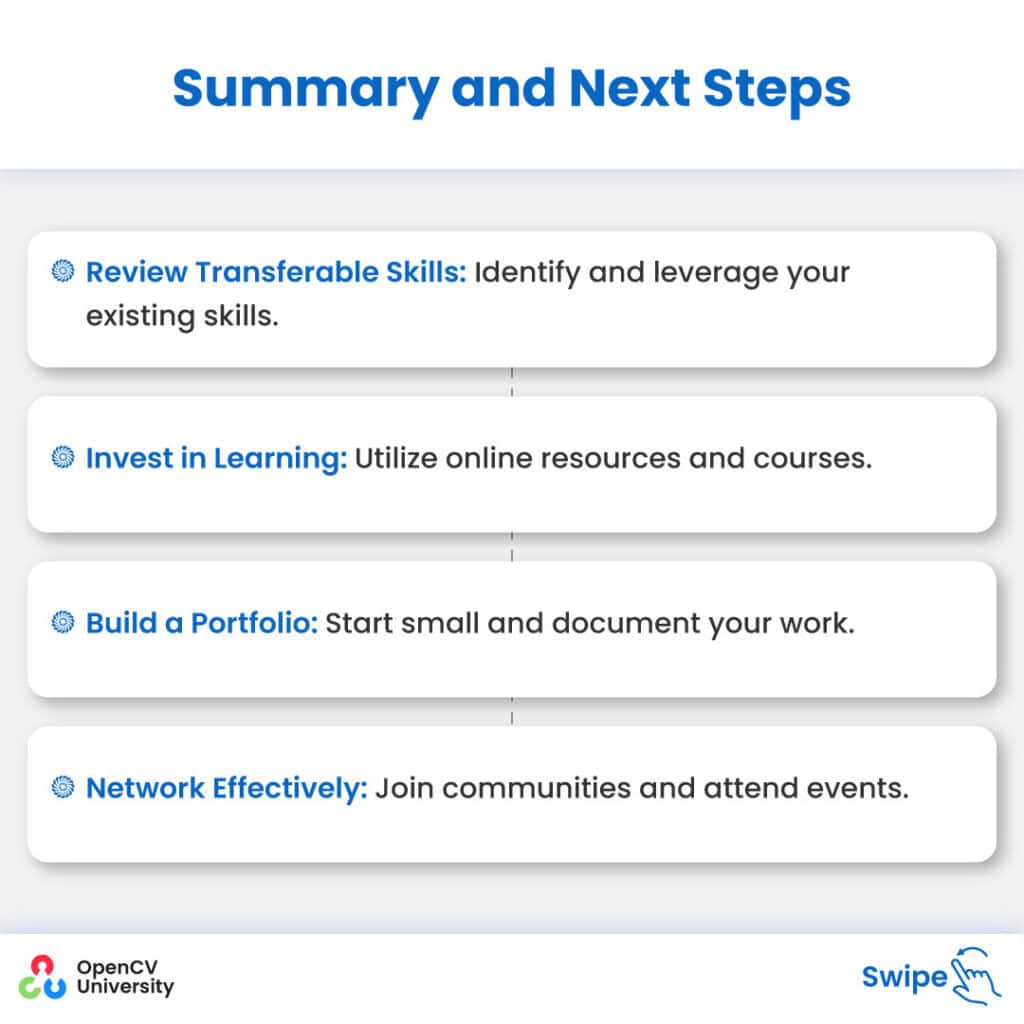12 Professional Goals for Computer Vision Engineers to Achieve Success in 2025
If you’re a computer vision engineer, you’ve likely noticed how quickly the field is evolving. From autonomous vehicles to healthcare imaging, computer vision isn’t just a tech buzzword—it’s solving real-world problems at an incredible pace. Staying relevant in this fast-changing space can feel overwhelming, but setting clear and focused goals can make you stand out
This guide isn’t about vague advice. It’s about practical, specific goals you can work on right now to sharpen your skills, build your reputation, and take your career to the next level. Whether it’s mastering new algorithms, contributing to open source, or learning to optimize models for real-world hardware, there’s something always there for every computer vision engineer aiming to make an impact in 2025.
Building Core Skills That Matter
The foundation of any successful computer vision engineer lies in mastering the right skills. With new tools and techniques emerging regularly, focusing on what truly matters can give you an edge.
1. Master State-of-the-Art Models
Models like YOLO, CLIP, and Segment Anything Model (SAM) are setting new benchmarks in computer vision. These are not just for research papers—they’re widely used in industries ranging from retail to security. Spend time learning how they work, implementing them in projects, and experimenting with real-world datasets.
Takeaway: Build your expertise by creating practical applications like a real-time object detection system for video feeds or a segmentation tool for medical imaging.
2. Get Hands-On with Specialized Hardware
The demand for efficient AI models running on devices like GPUs, TPUs, and edge processors is rising. Familiarize yourself with hardware such as NVIDIA’s Jetson Nano or Raspberry Pi, Neural Chips to optimize your models for speed and power efficiency.
Takeaway: Start with small-scale projects like deploying an object detection model on an IoT device to experience the challenges and rewards of hardware-based optimization.
3. Learn to Build Real-Time Systems
Real-time vision systems are the backbone of applications like autonomous vehicles and augmented reality. Developing these systems requires mastering techniques for reducing latency and optimizing computational resources.
Takeaway: Challenge yourself to build a real-time surveillance system or an AR-based object tracking app to improve your skills in this critical area.
Strengthening Your Professional Profile
4. Publish Research in Prestigious Platforms
Publishing research in top journals or conferences like CVPR, ICCV, or NeurIPS not only demonstrates your expertise but also positions you as a thought leader in the field. Whether it’s a novel algorithm, an innovative application, or insights into hardware optimization, sharing your work is key.
Takeaway: Start small by collaborating on research projects or submitting papers to regional conferences. Use platforms like arXiv for visibility and feedback.
5. Contribute to Open Source Projects
The open source community is the heart of computer vision innovation. Contributing to well-known libraries like OpenCV, Ultralytics, or HuggingFace not only enhances your skills but also connects you with peers in the field.
Takeaway: Start by solving open issues or improving documentation. Showcase your contributions on GitHub to build a portfolio that speaks for itself.
6. Build a Portfolio of Diverse Applications
Employers and collaborators look for versatility. Demonstrating your ability to tackle problems in facial recognition, autonomous navigation, or medical imaging shows your adaptability and problem-solving skills.
Takeaway: Create a portfolio that highlights projects across industries. For example, include a face detection app, an autonomous vehicle simulation, and a diagnostic tool for healthcare.
7. Pursue Advanced Certifications
Certifications are a great way to validate your skills and stay updated with industry standards. Programs like TensorFlow Developer, AWS Machine Learning, or NVIDIA’s Deep Learning Institute offer structured learning paths and respected credentials.
Takeaway: Enroll in a certification program that aligns with your career goals and complements your existing skills.
Expanding Knowledge and Staying Ahead
8. Master Advanced Data Annotation Techniques
High-quality data is the backbone of effective models. Learning techniques like active learning and semi-supervised annotation can save time and improve your datasets.
Takeaway: Experiment with tools like Roboflow, Label Studio or CVAT and implement active learning pipelines to streamline your annotation process.
9. Implement AI Ethics in Your Projects
The role of ethics in AI cannot be overstated. Issues like bias, privacy, and fairness are increasingly important in today’s applications. Whether it’s facial recognition or autonomous decision-making, ethical design is essential.
Takeaway: Build features into your projects that address fairness and bias, such as bias detection in facial recognition models or privacy-preserving methods for data handling.
10. Gain Expertise in Edge Computing
With the rise of IoT and smart devices, edge computing is becoming critical. Running vision models on low-power, resource-constrained devices is a valuable skill.
Takeaway: Start with edge hardware like Jetson Nano or Coral Dev Board and build applications such as object detection for drones or real-time monitoring systems for wearables.
11. Lead Cross-Disciplinary Projects
Collaboration across domains like robotics, healthcare, or AR/VR can expand your skillset and inspire innovation. Leading a cross-disciplinary project shows your ability to work with diverse teams and solve unique problems.
Takeaway: Propose a project that integrates computer vision with another field, like using CV for robotic arm control or diagnosing medical conditions.
Growing Your Network and Staying Connected
12. Network with Industry Leaders
Attending conferences, webinars, and meetups is a great way to connect with experienced professionals and like-minded peers. Events like CVPR, ICCV, or local AI meetups offer opportunities to learn from experts and gain insights into cutting-edge research and applications.
Takeaway: Don’t just attend events—actively engage. Participate in Q&A sessions, connect with speakers on LinkedIn, and join online forums like AI-focused Discord channels or Reddit communities.
Taking Action: Achieving Your Goals with Purpose
Now that you’ve identified actionable goals, the next step is to commit to them. Whether you’re building new skills, contributing to impactful projects, or expanding your network, staying consistent and purposeful will help you reach your professional aspirations.
Create a Personalized Plan
Start by selecting a few goals that align with your current skills and career stage. Prioritize what matters most—whether it’s technical growth, networking, or industry recognition—and set achievable timelines for each.
Takeaway: Break down each goal into smaller tasks. For example, if you want to master edge computing, begin with basic hardware tutorials before implementing complex models for optimization
Stay Consistent with Learning
The field of computer vision evolves rapidly. Dedicate time to continuous learning, whether through online courses, research papers, or hands-on projects. Platforms like OpenCV University offer both free and premium courses tailored to practical needs.
Takeaway: Make learning a habit by setting aside weekly time for experimentation and skill-building.
Track Your Progress
Regularly assess your progress against your goals. This will help you stay motivated and identify areas where you need to improve. Tools like Trello, Notion, or even a simple journal can help you track your milestones.
Takeaway: Celebrate small wins, like completing a project or contributing to an open-source library, to stay inspired.
Leverage Support from Communities
Engage with professional communities and peers who share your interests. Collaborating with others not only accelerates learning but also exposes you to fresh perspectives and opportunities.
Takeaway: Join groups on platforms like GitHub, LinkedIn, or Kaggle to connect with professionals working on similar challenges.
Focus on Practical Impact
Rather than aiming for perfection, focus on building solutions that solve real-world problems. Employers and collaborators value practical applications over theoretical knowledge.
Takeaway: Work on projects that demonstrate your ability to apply computer vision in meaningful ways, such as a medical diagnostic tool or an object recognition system for robotics.
Conclusion
The field of computer vision offers immense opportunities, but staying relevant and competitive requires focus, continuous improvement, and a clear vision for your career. By working on the goals outlined here—mastering advanced techniques, contributing to open-source projects, building a strong portfolio, and expanding your professional network—you can take meaningful steps toward success.
Ready to achieve your computer vision career goals? OpenCV University offers curated courses designed to help you master essential skills and build expertise in the field. Whether you prefer free resources or comprehensive premium courses, we’ve got you covered.
Free OpenCV Bootcamp:
Master image processing and computer vision basics for free. Start here: Free OpenCV Bootcamp
Free TensorFlow Bootcamp:
Learn the foundations of deep learning with TensorFlow. Start here: Free TensorFlow Bootcamp
Free Python Course:
Beginner-friendly Python course to build your programming foundation. Start here: Free Python Course
For a comprehensive learning experience, explore the Computer Vision Master Bundle—the world’s most in-depth collection of courses on AI, Computer Vision, and Deep Learning:
Computer Vision Master Bundle
Take the next step toward mastering AI and transforming your career today!
The post 12 Professional Goals for Computer Vision Engineers to Achieve Success in 2025 appeared first on OpenCV.
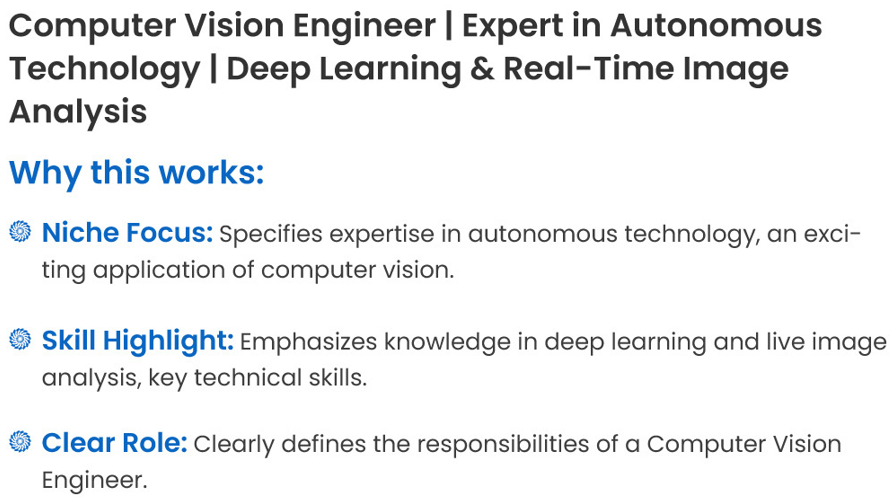
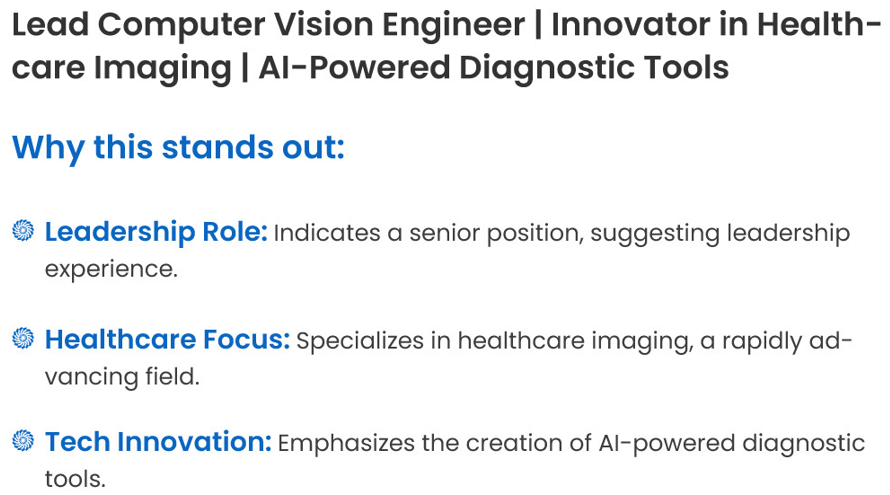
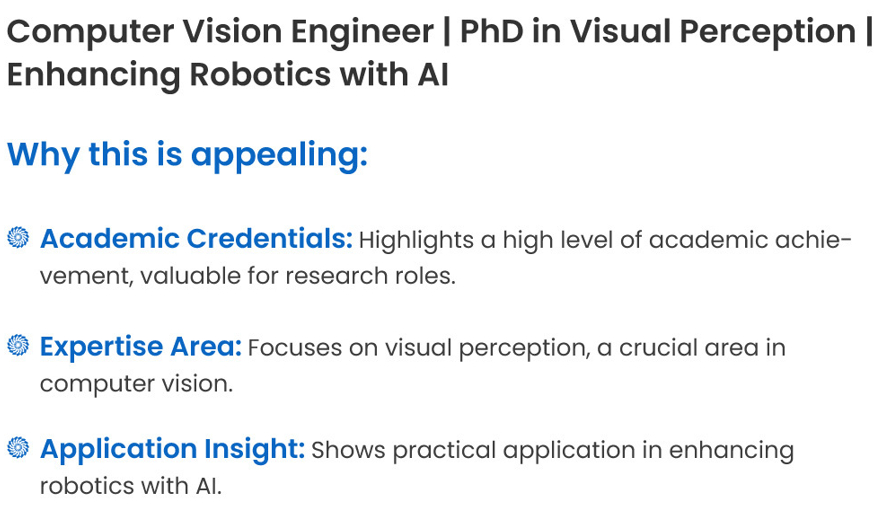
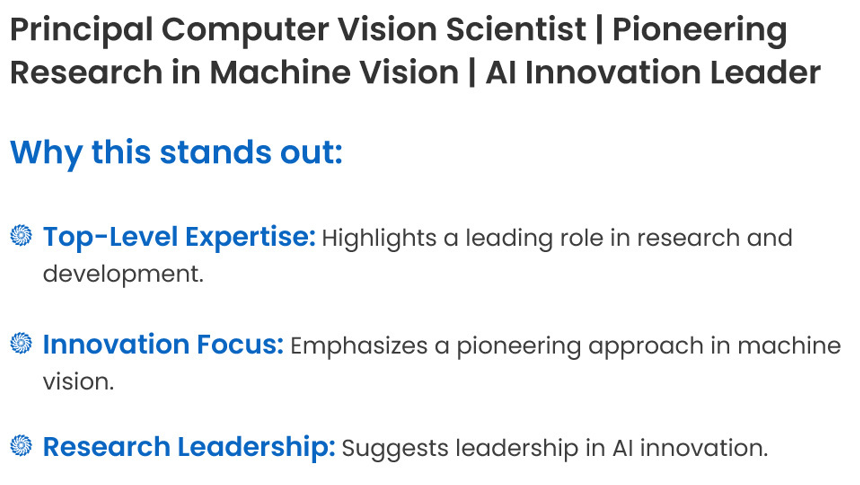
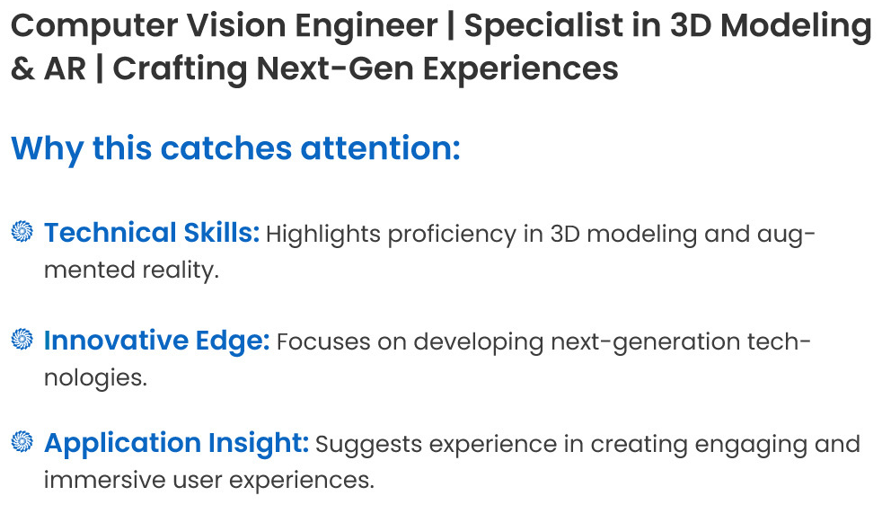
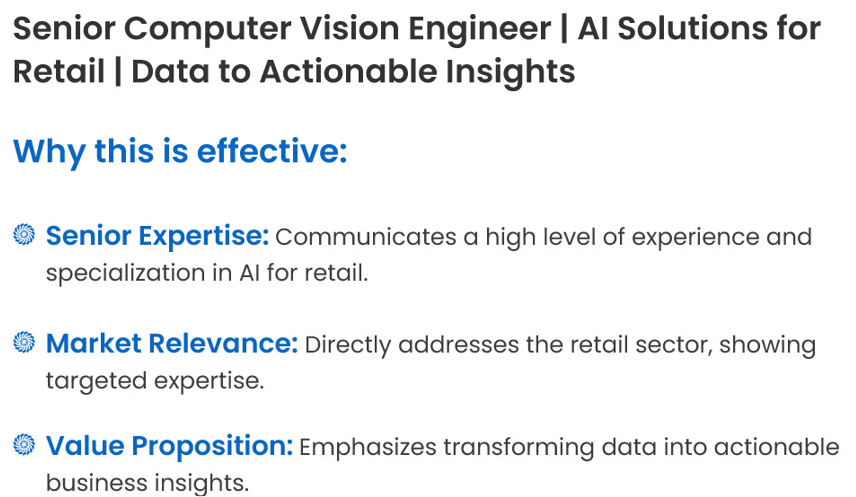
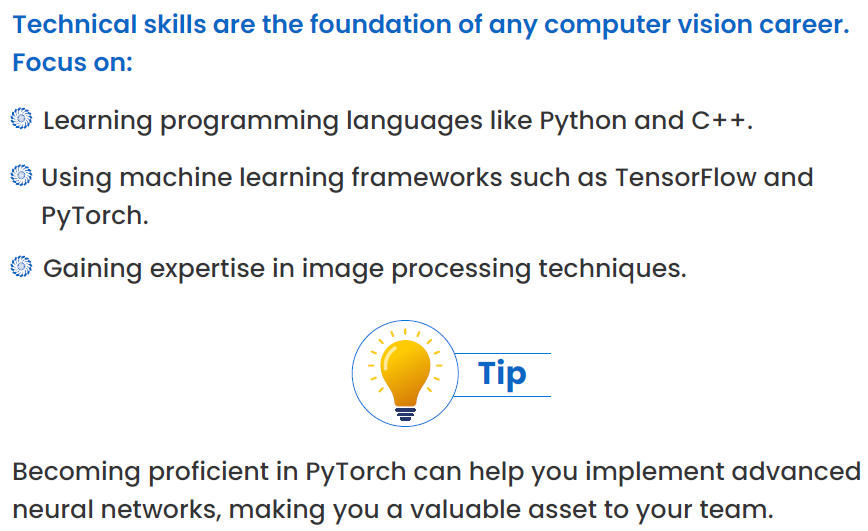
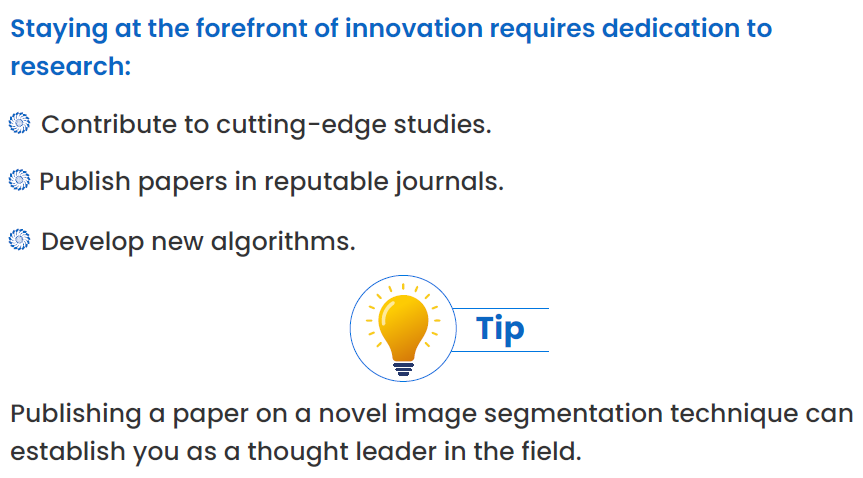
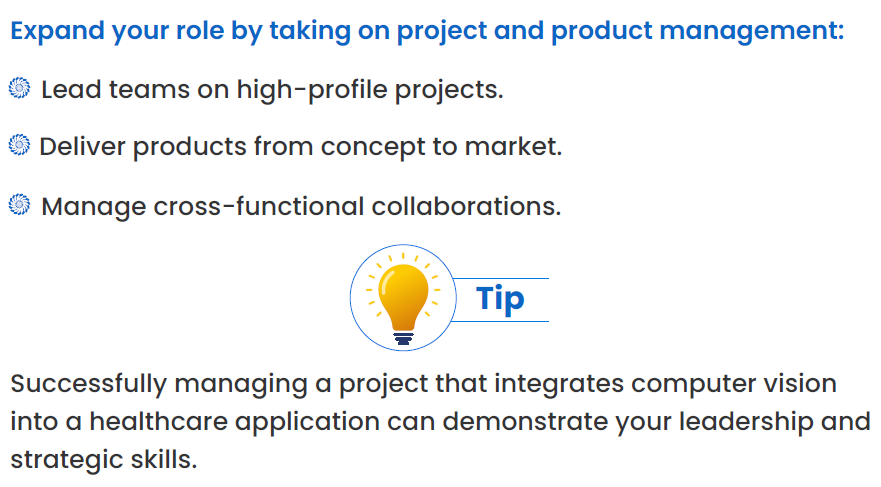
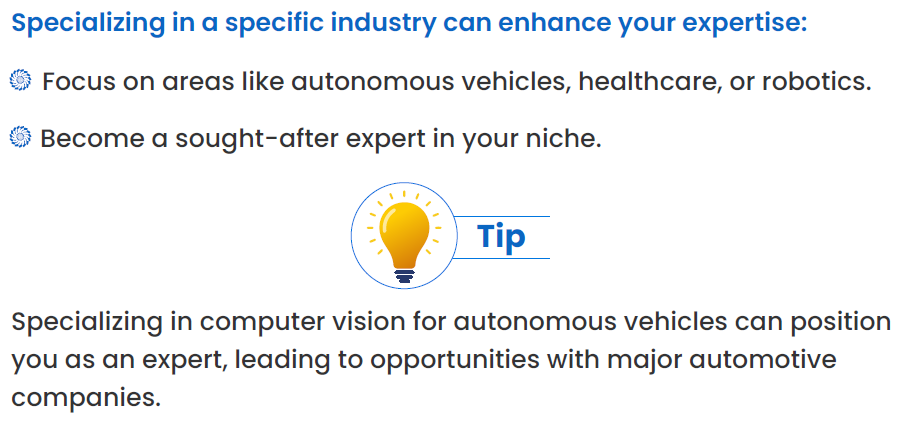
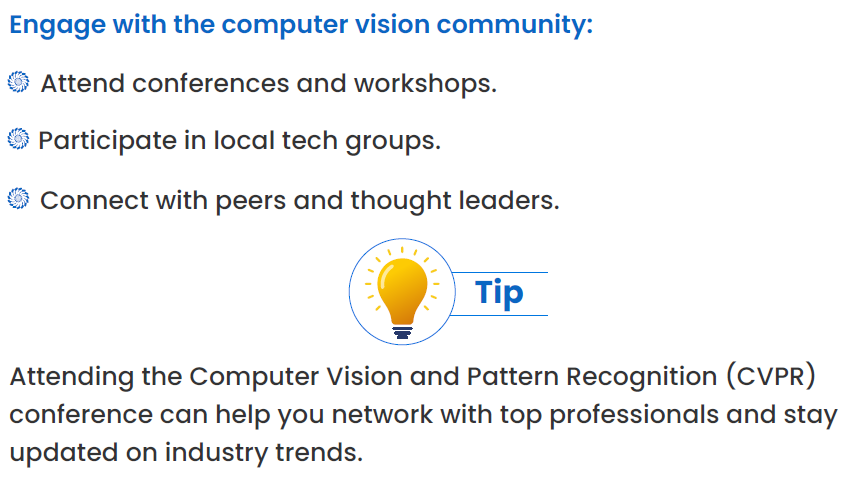
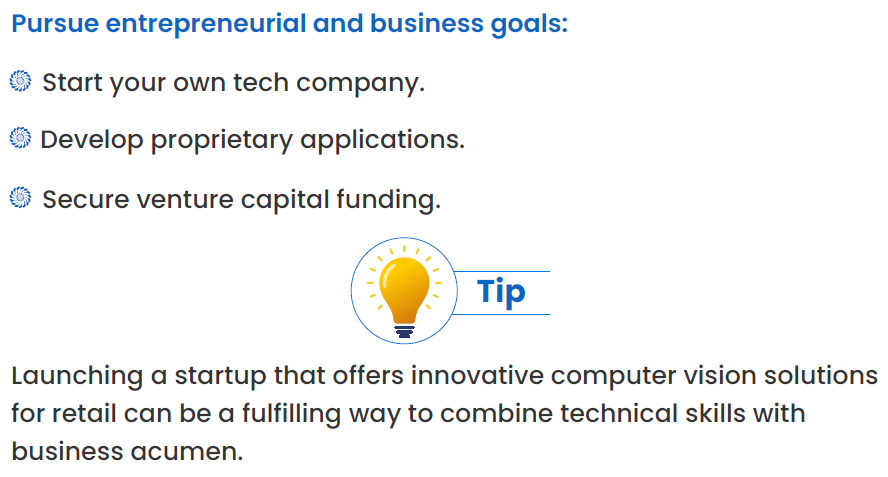
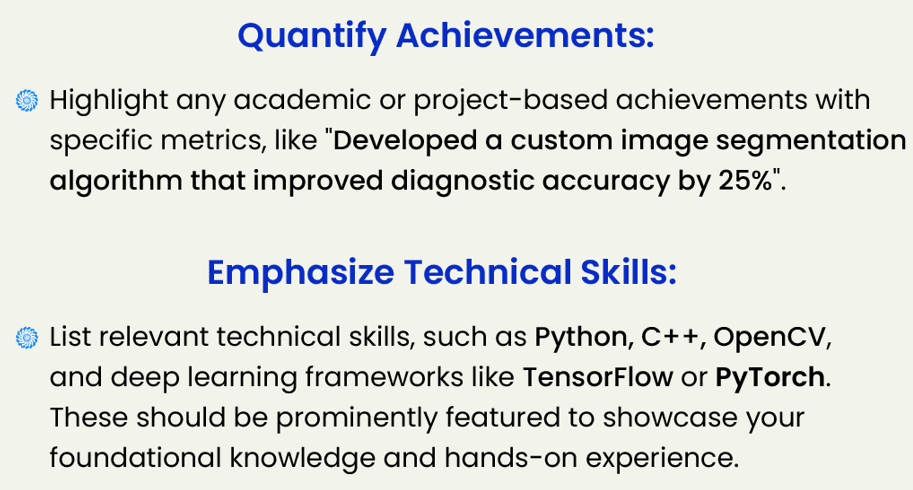
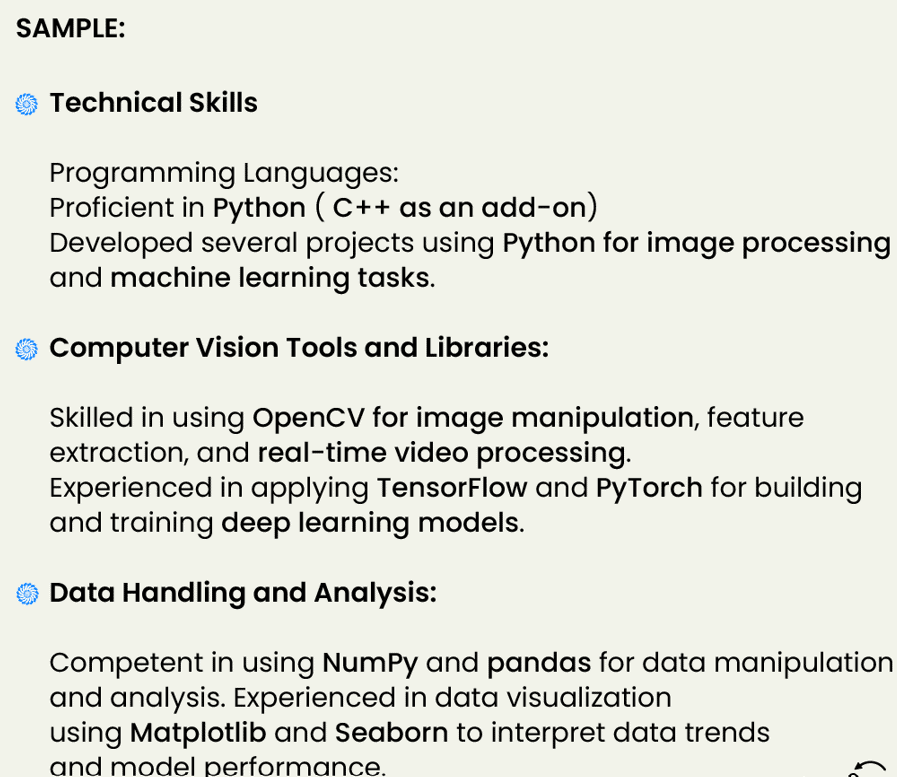
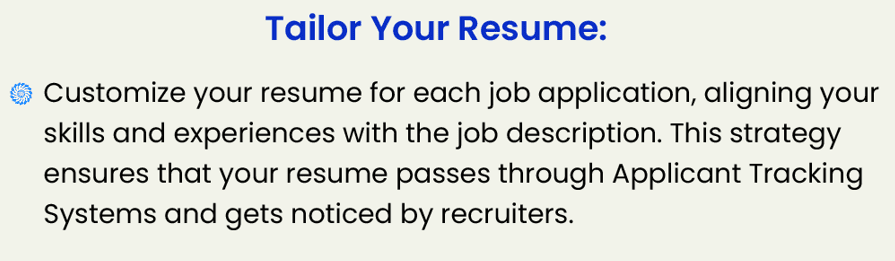
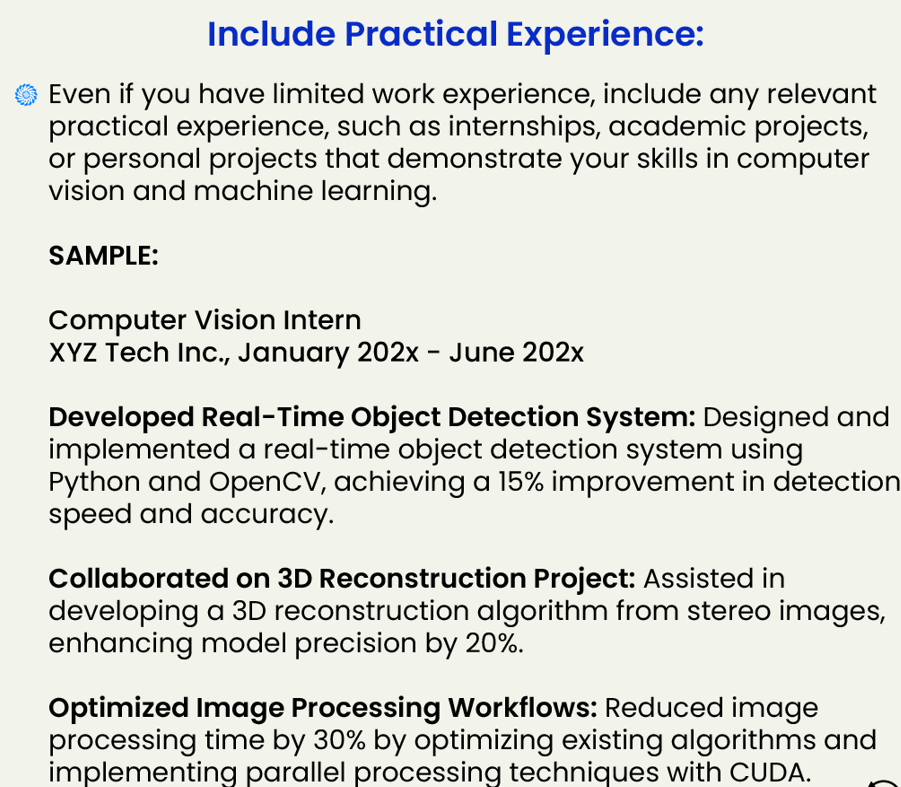
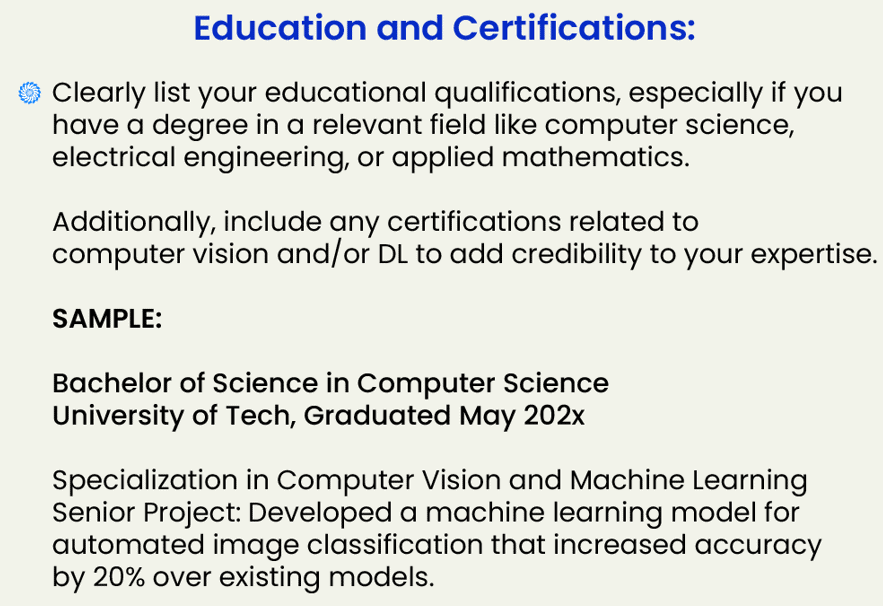
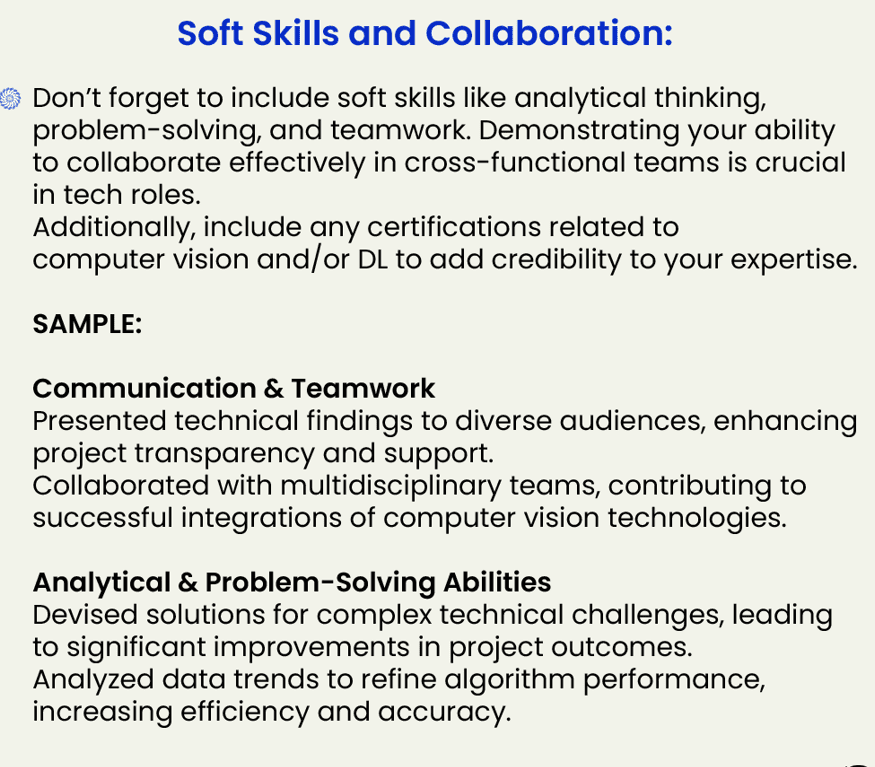
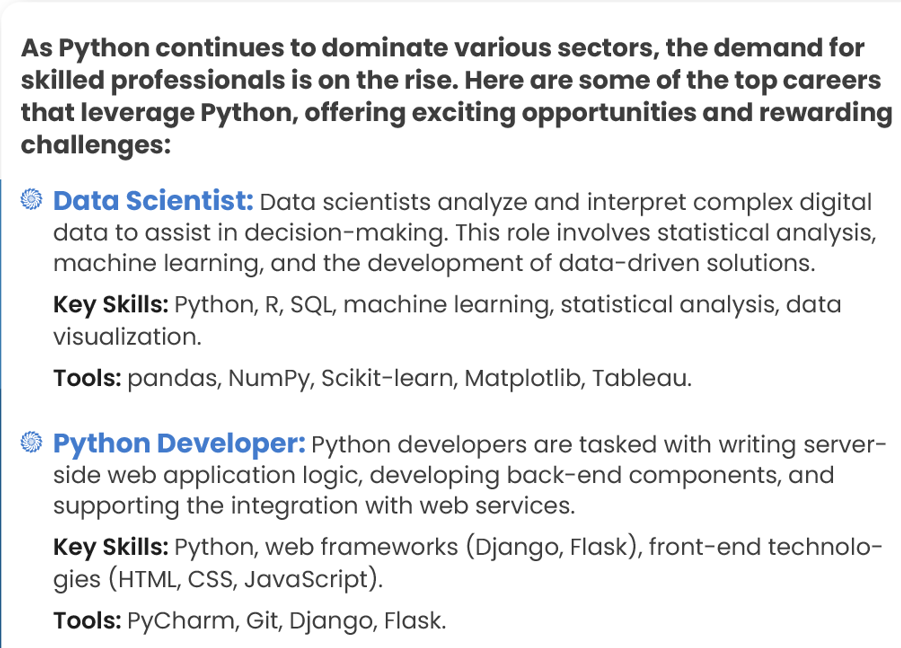
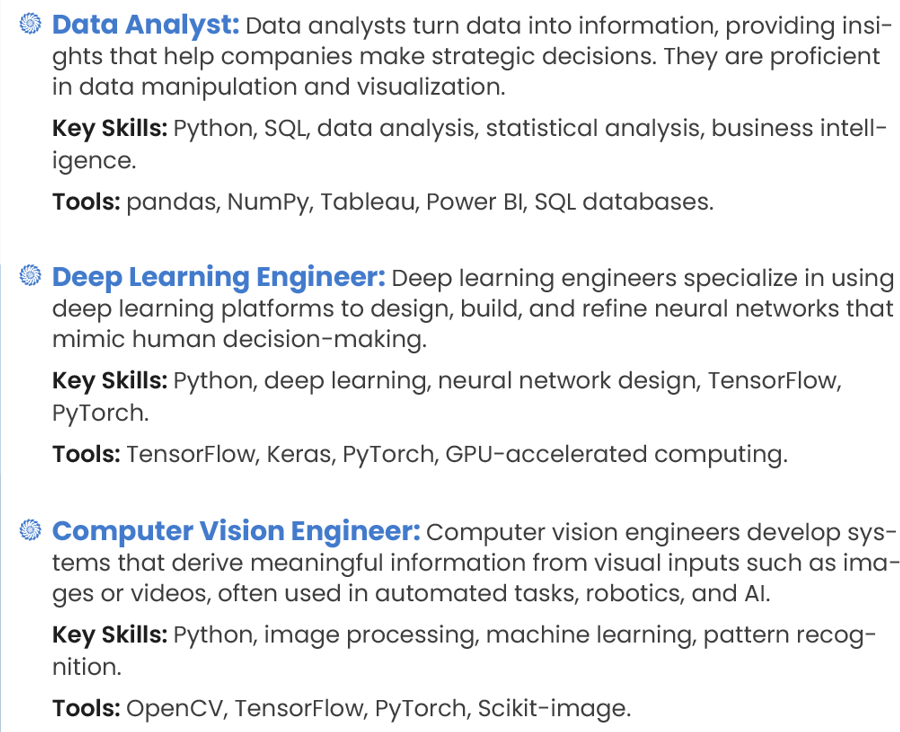
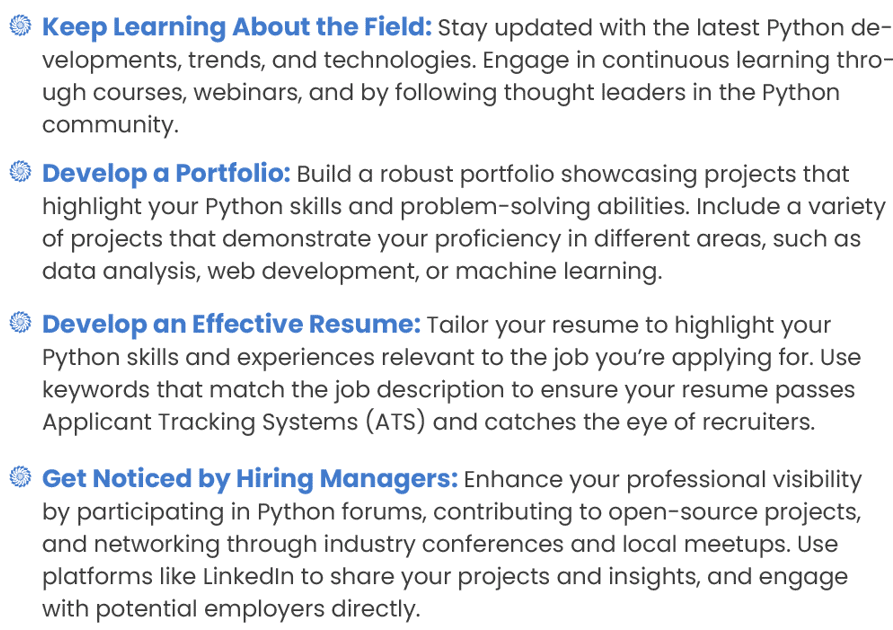
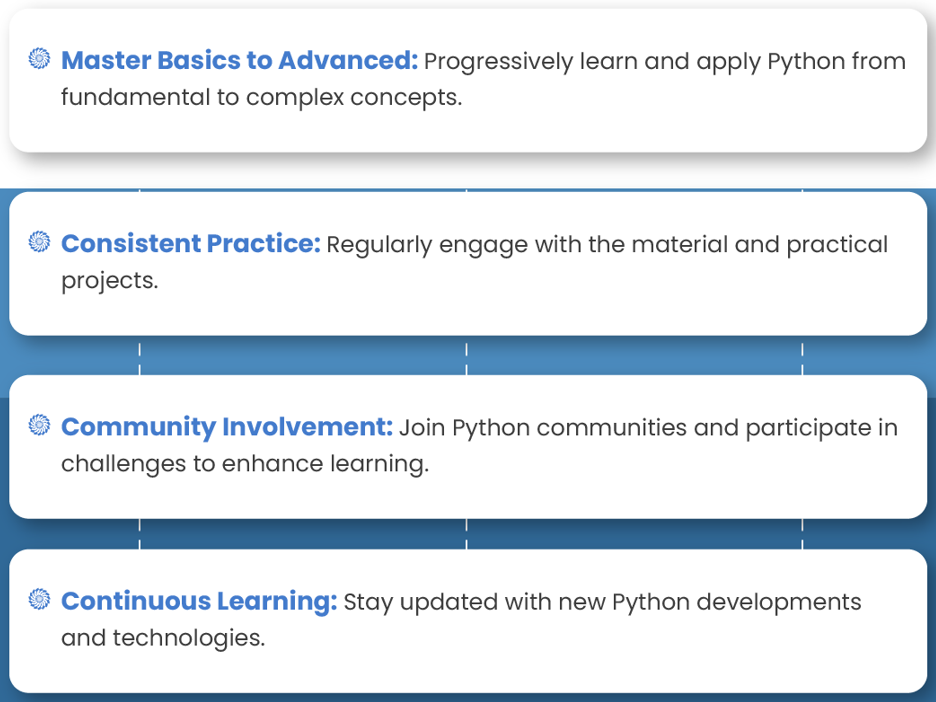
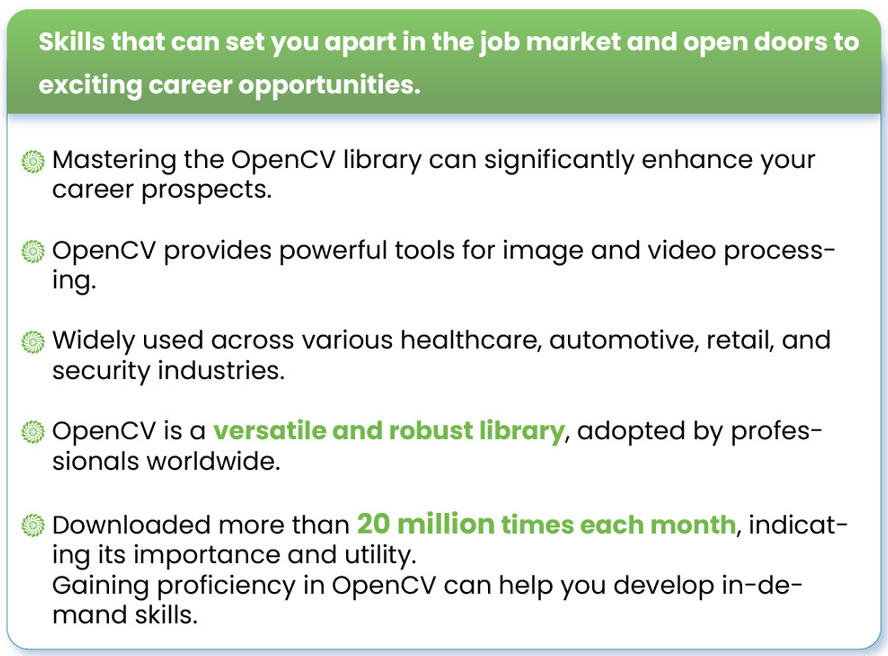
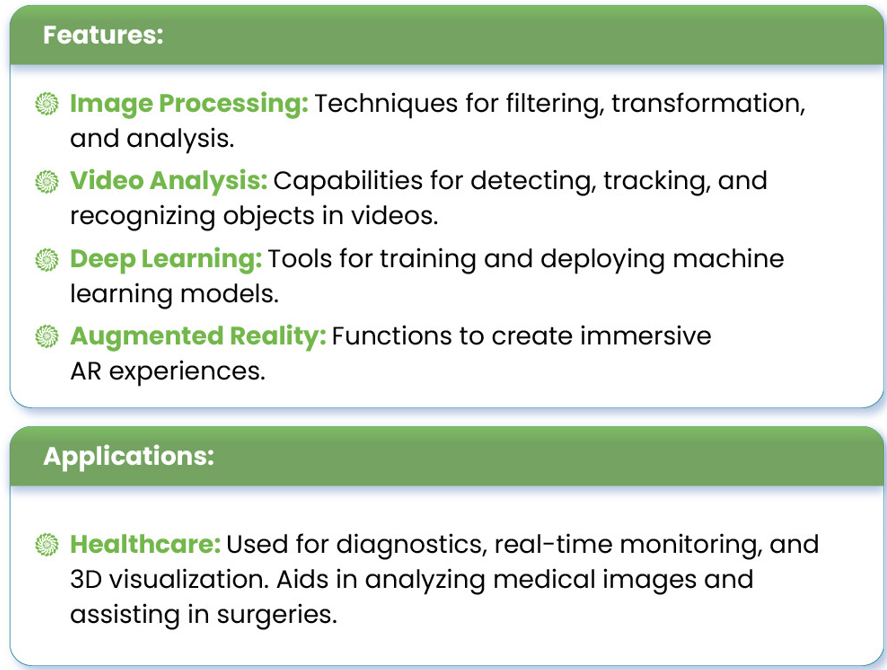
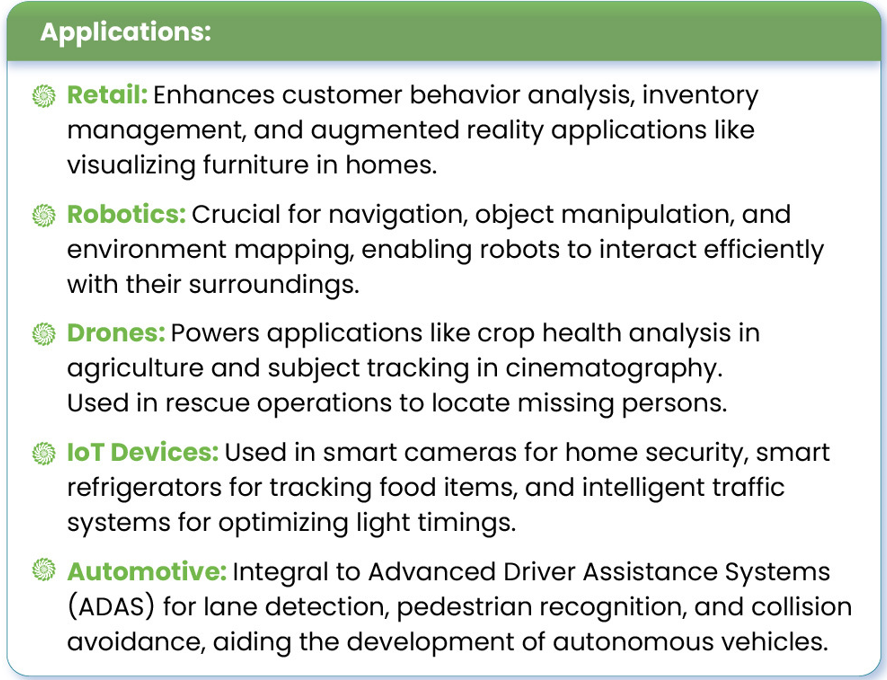
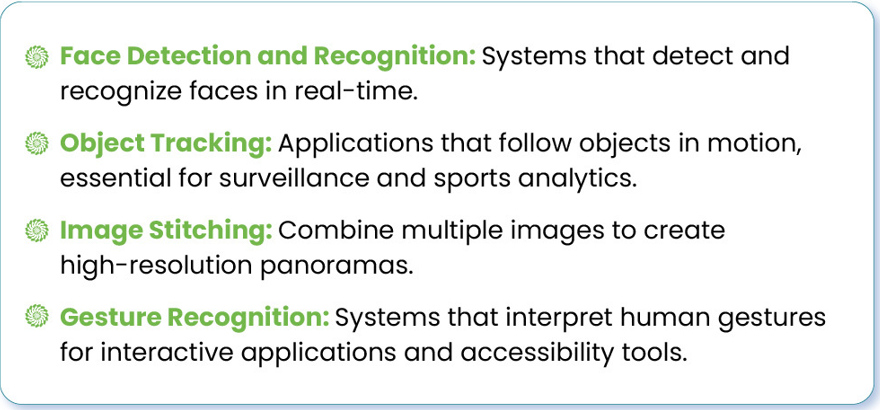

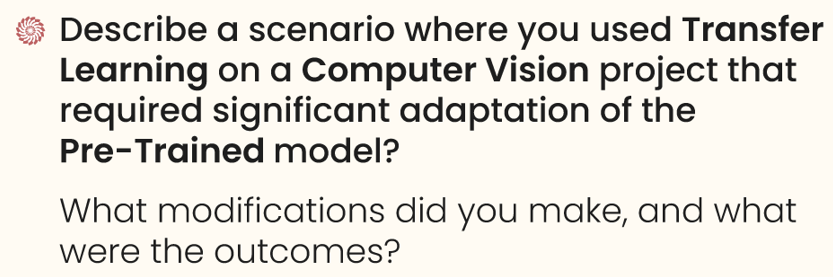

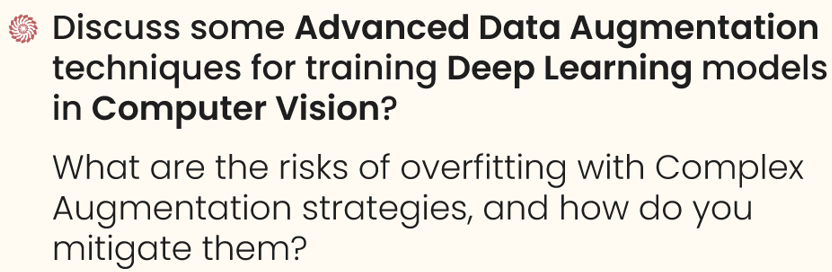
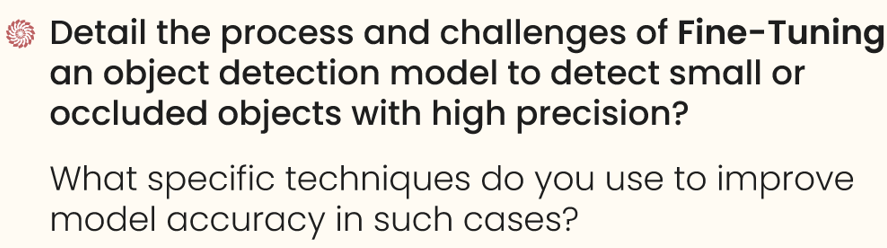
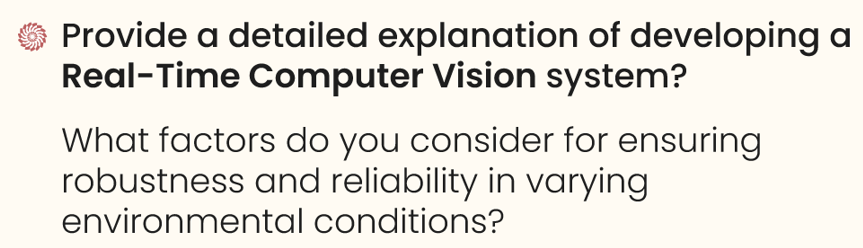
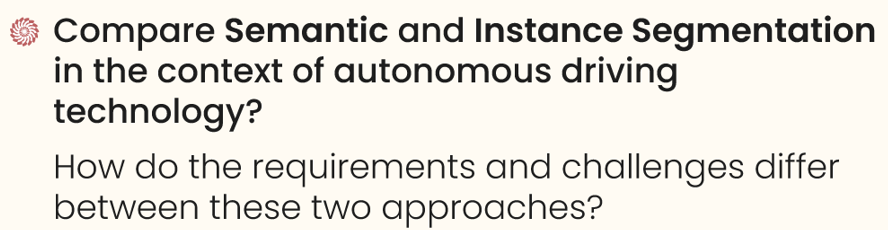
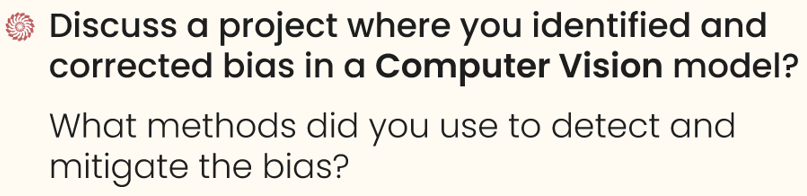
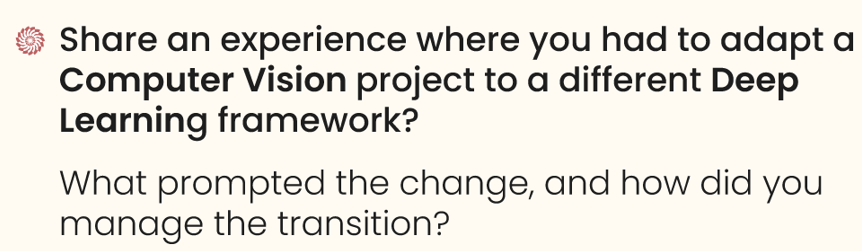
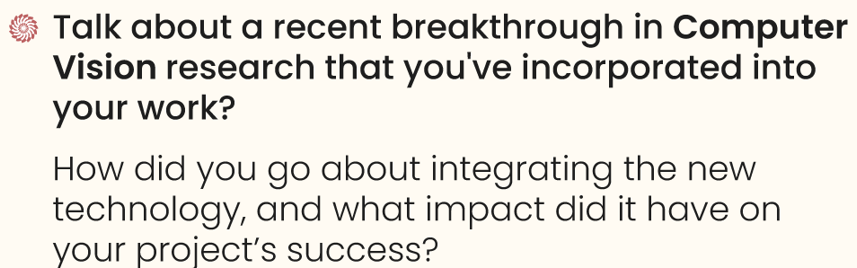
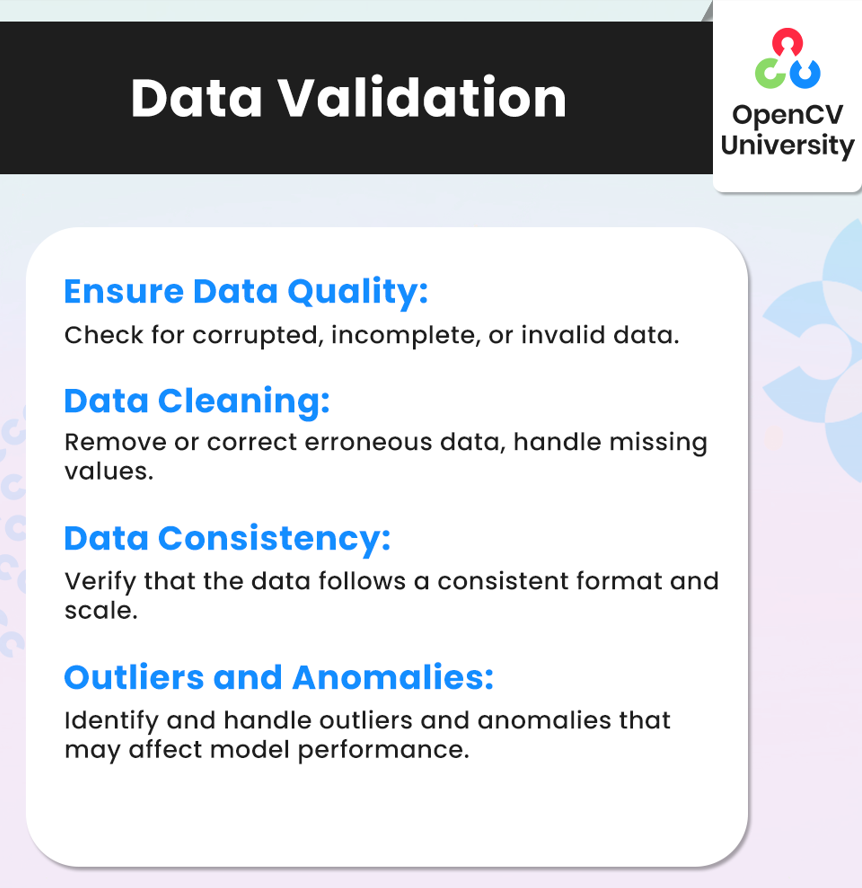
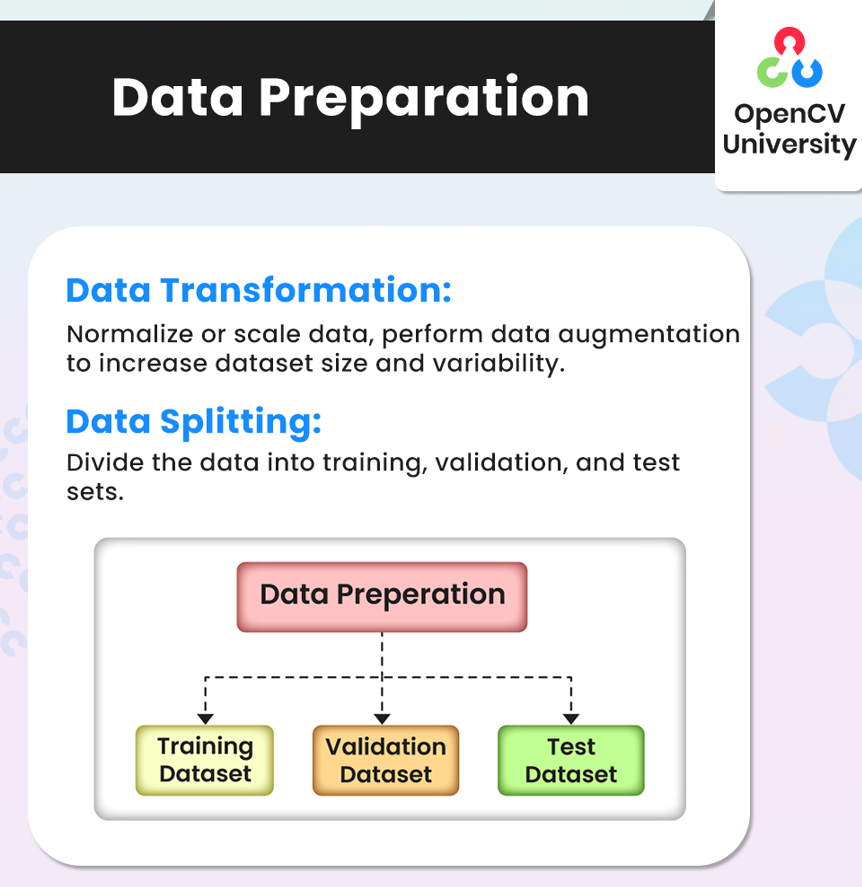
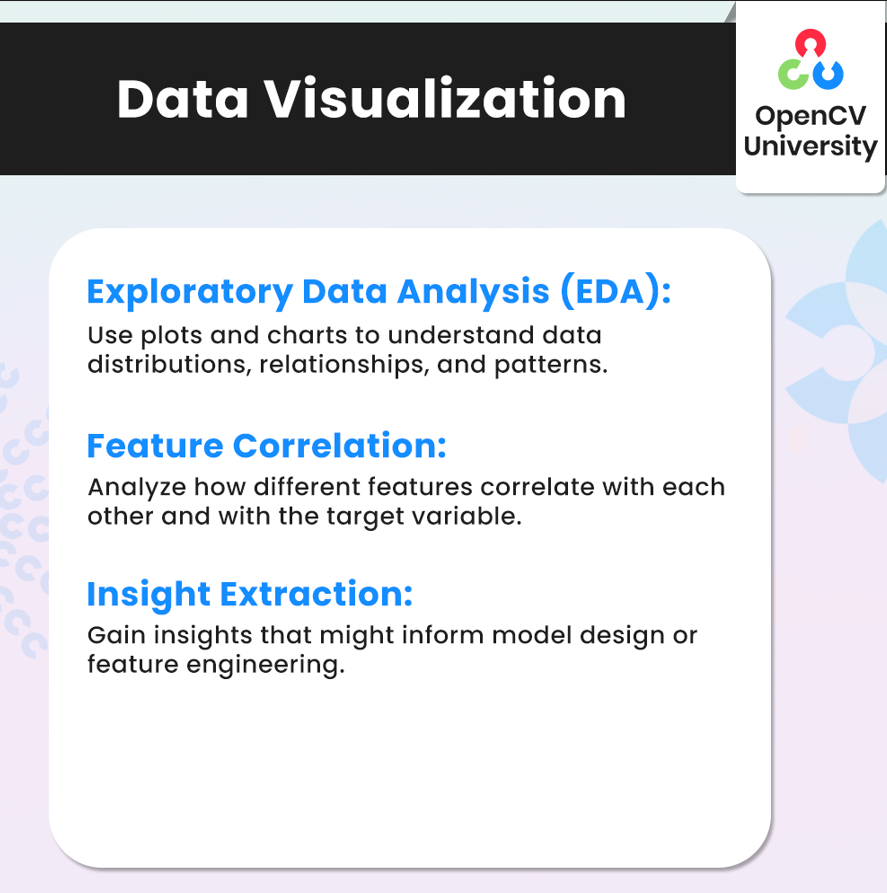
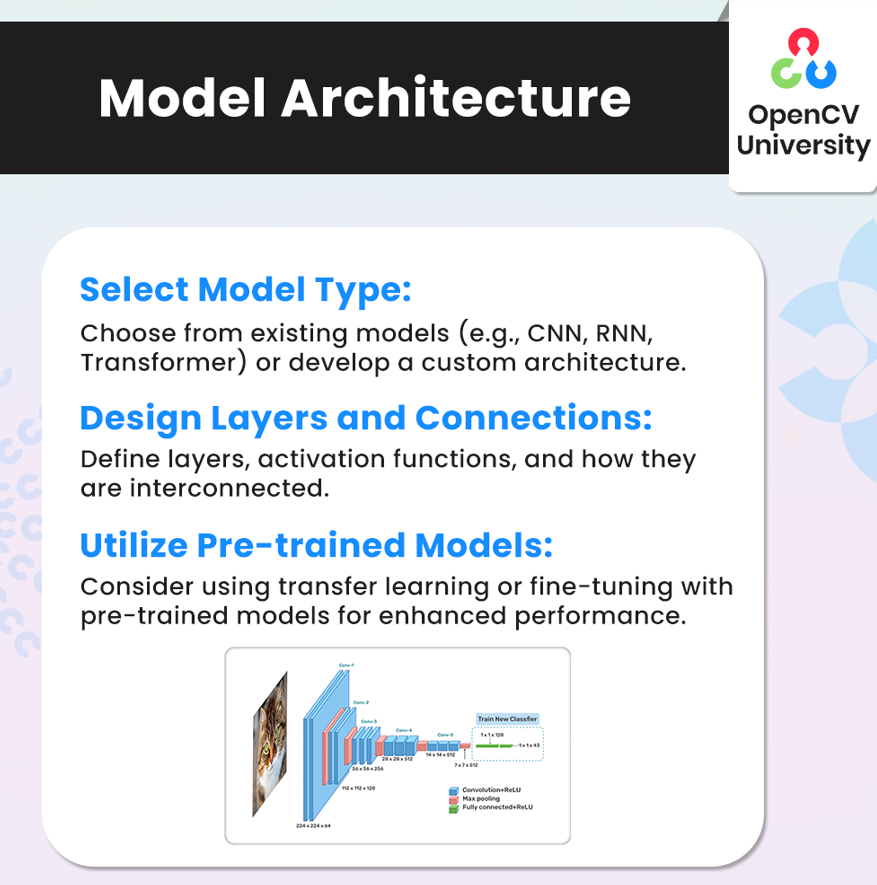
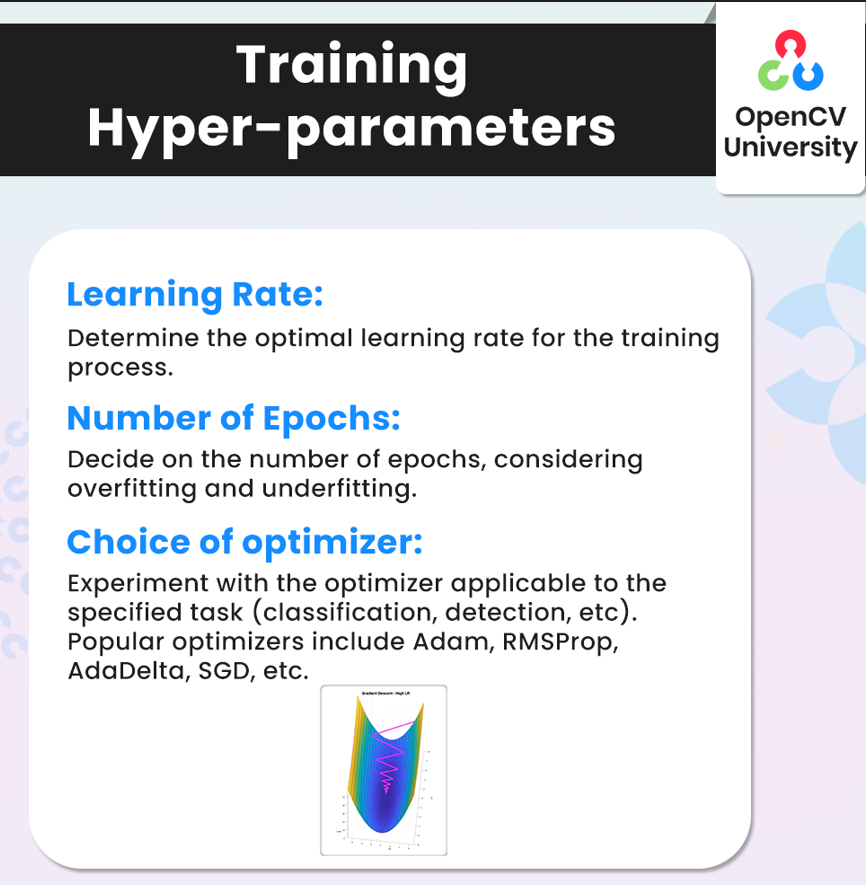
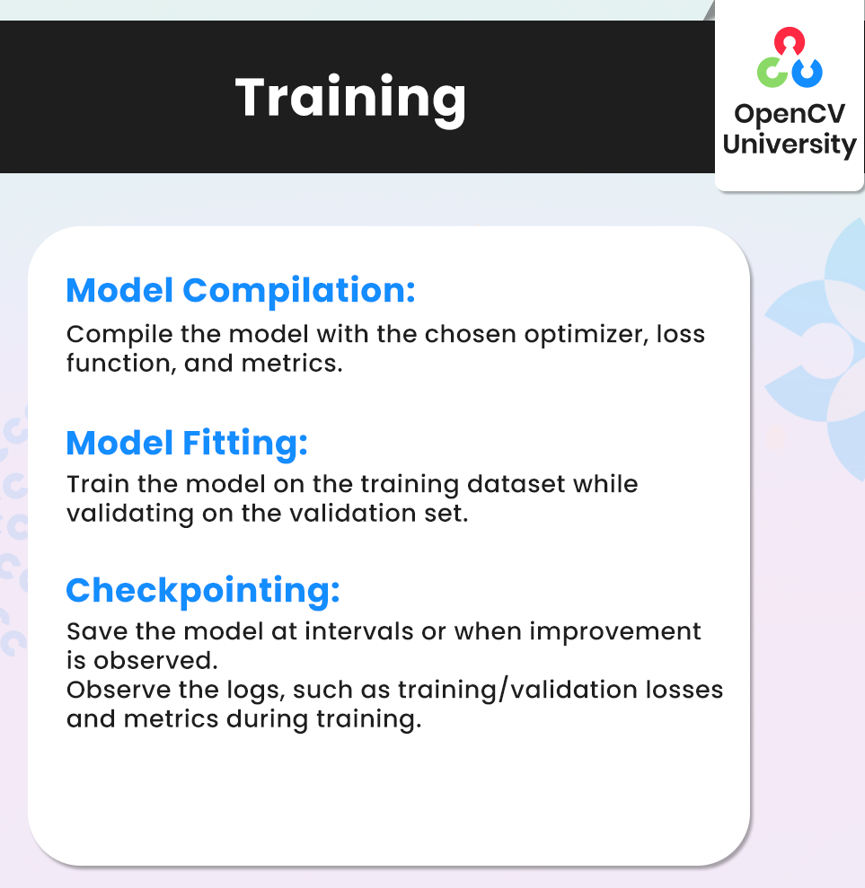
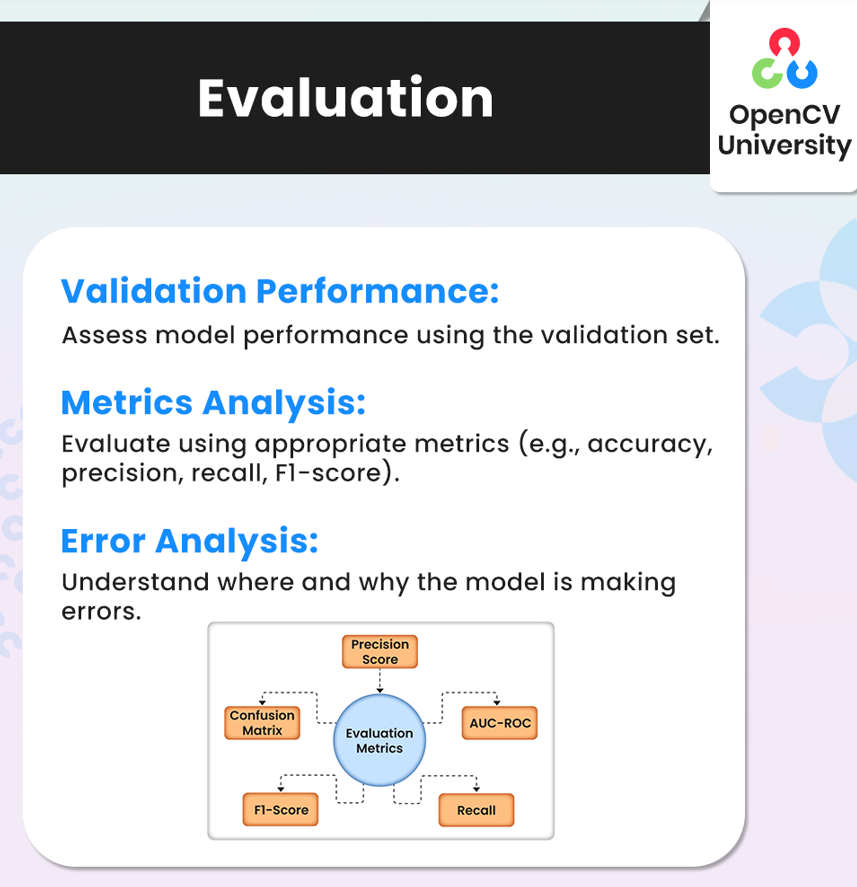
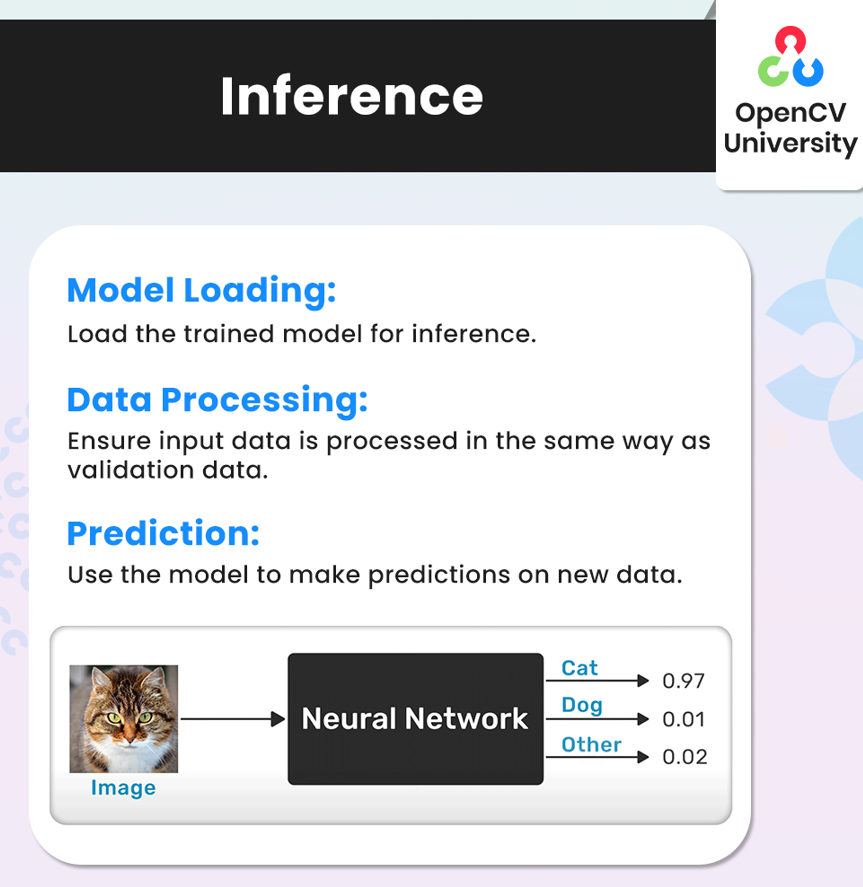
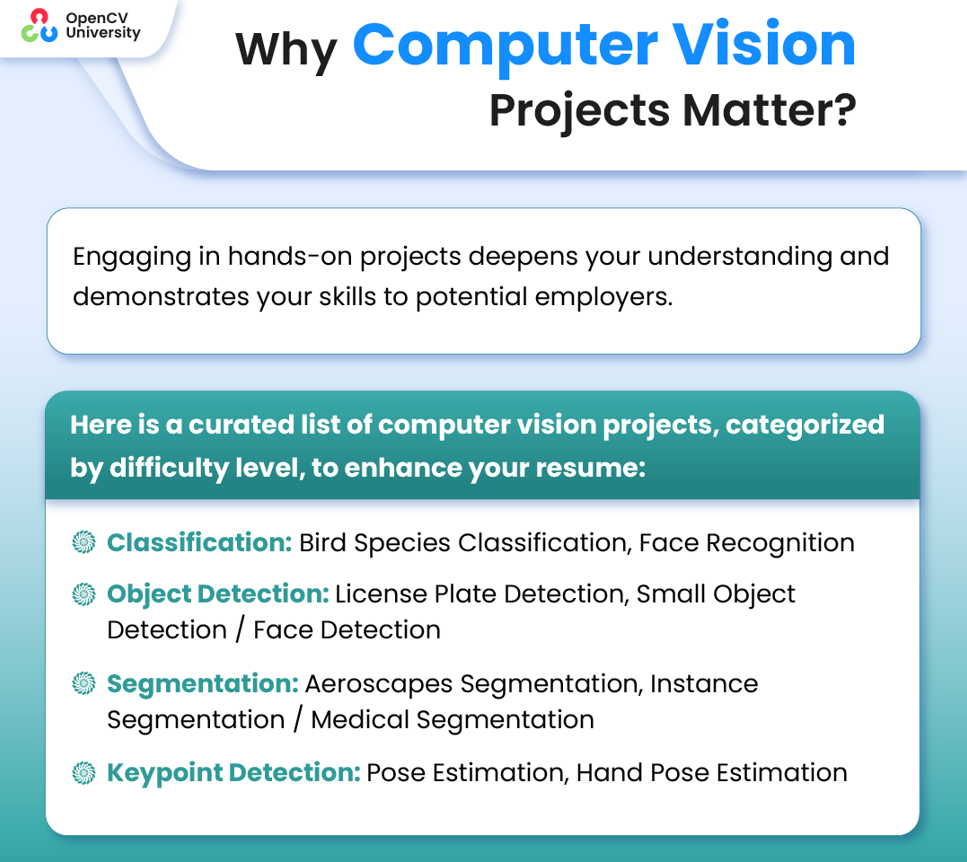
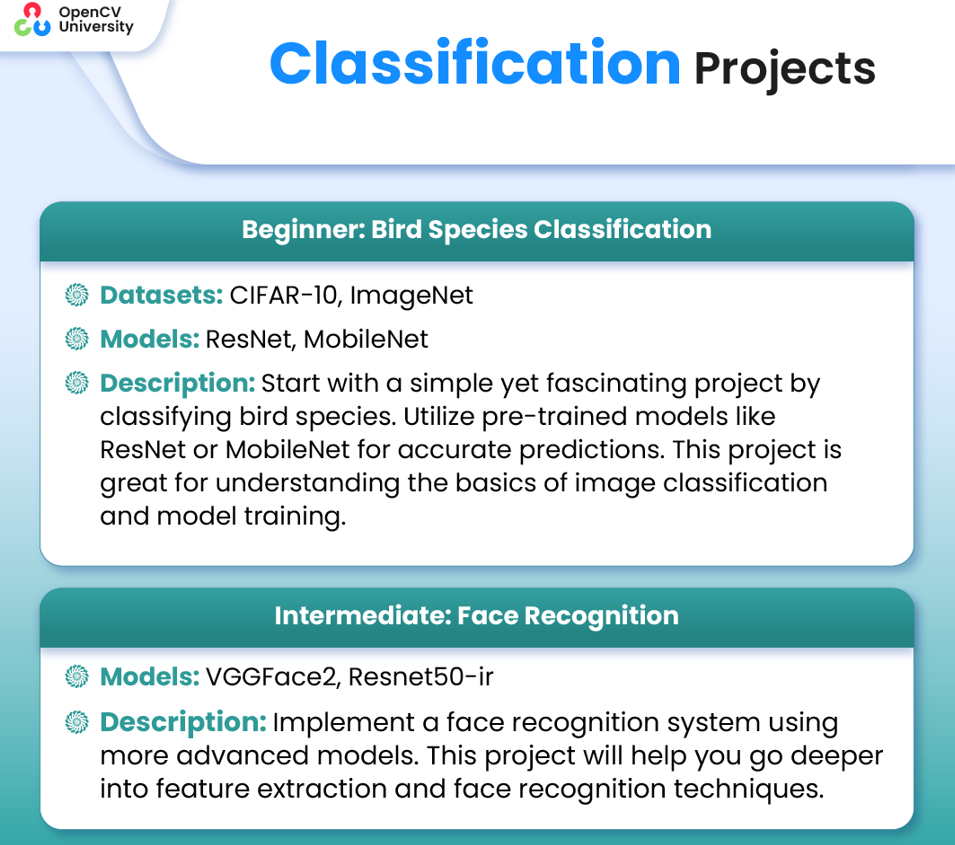
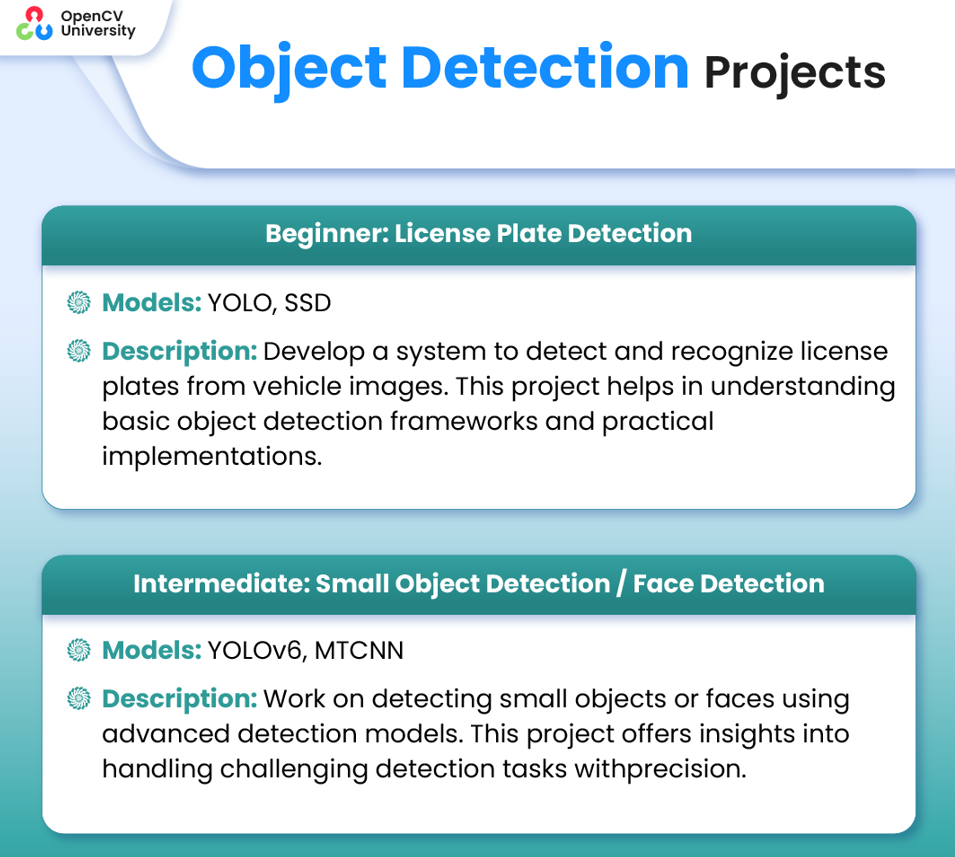

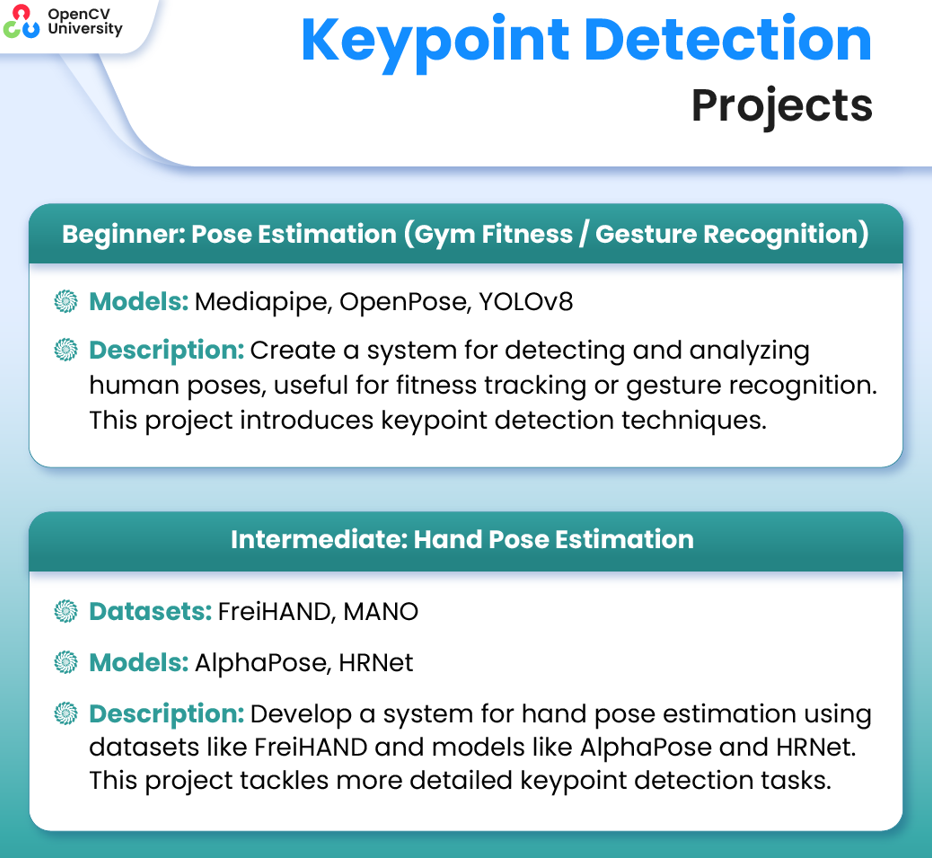
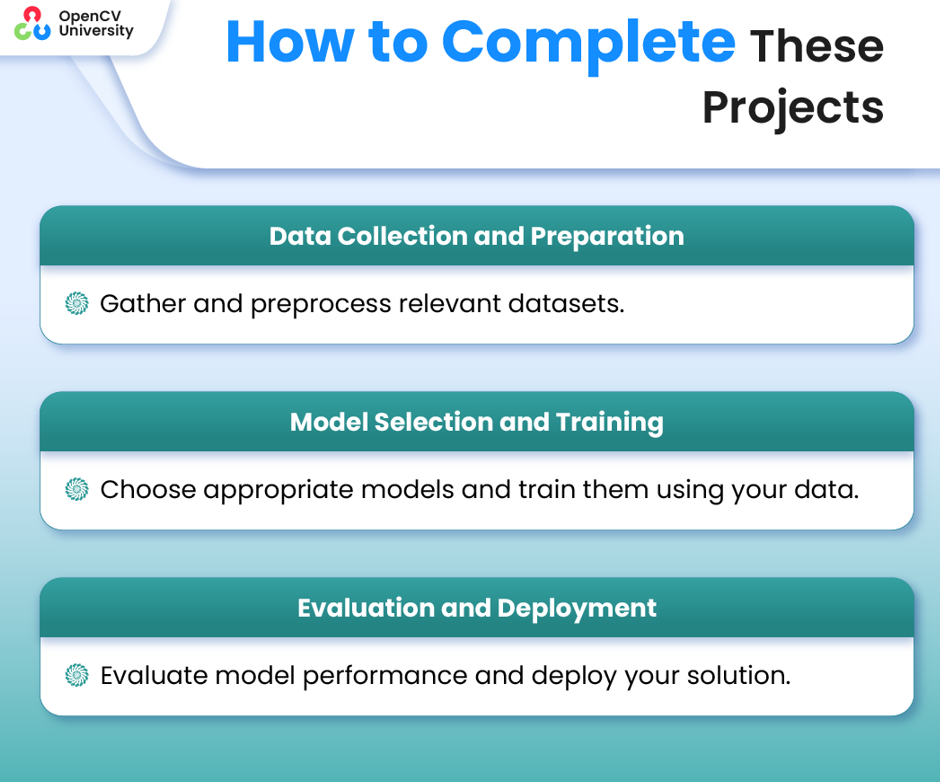
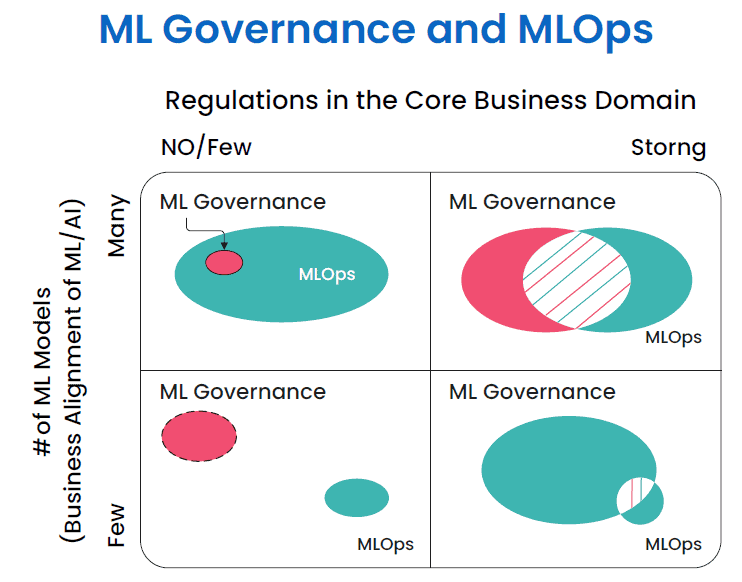
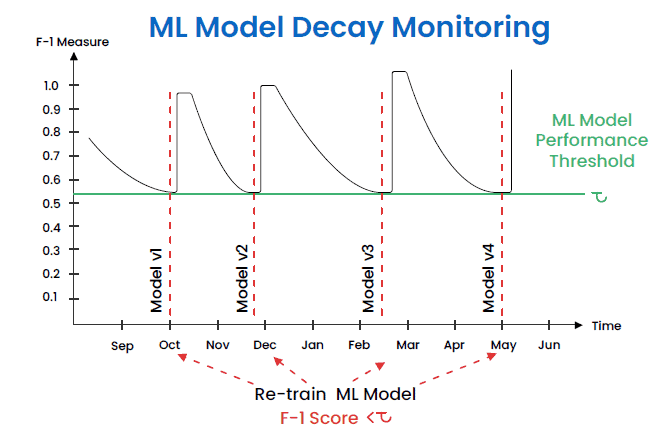
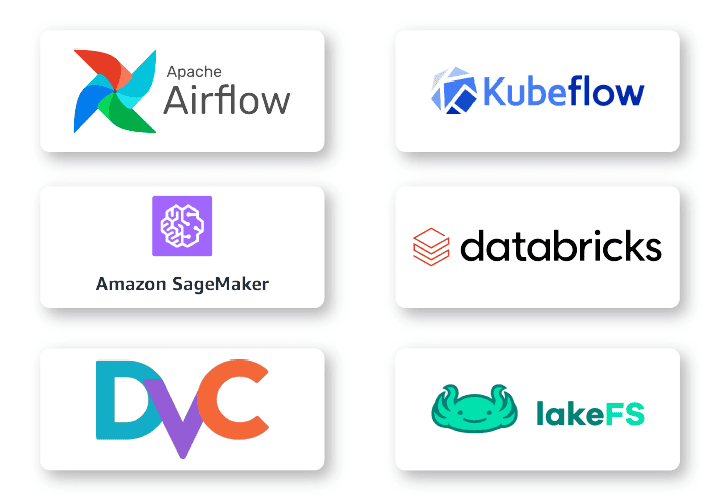
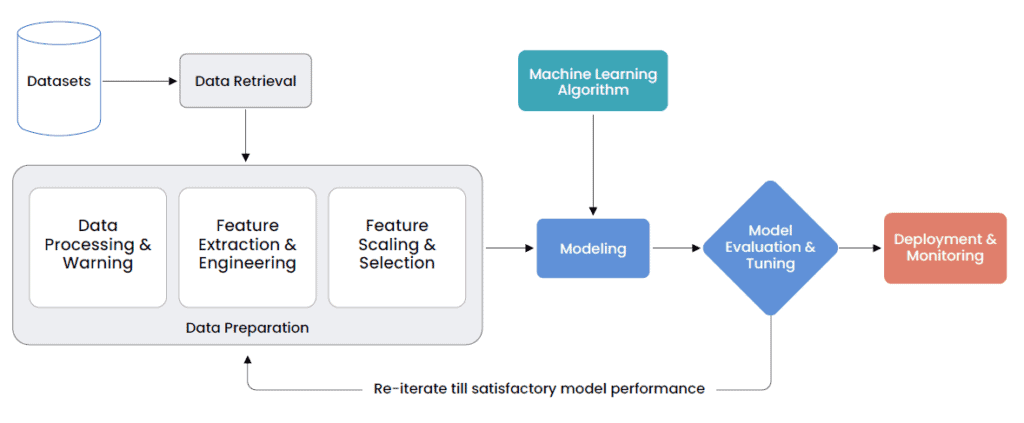
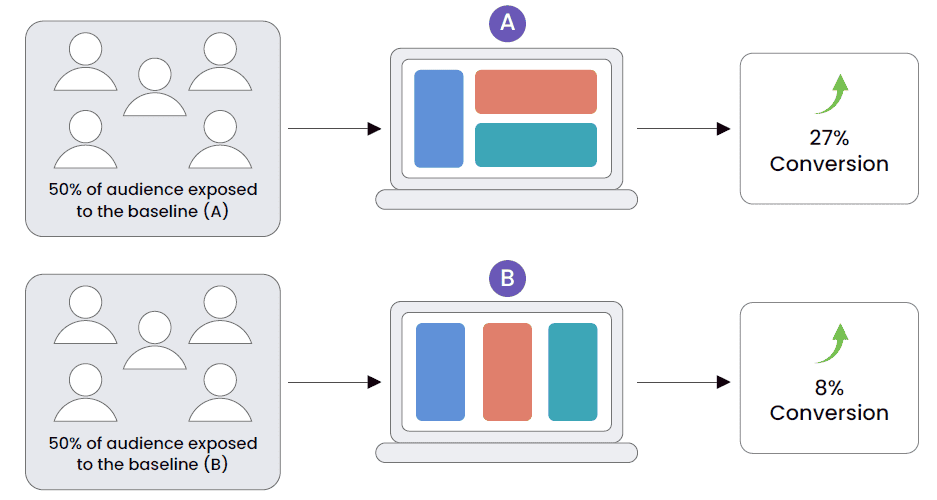
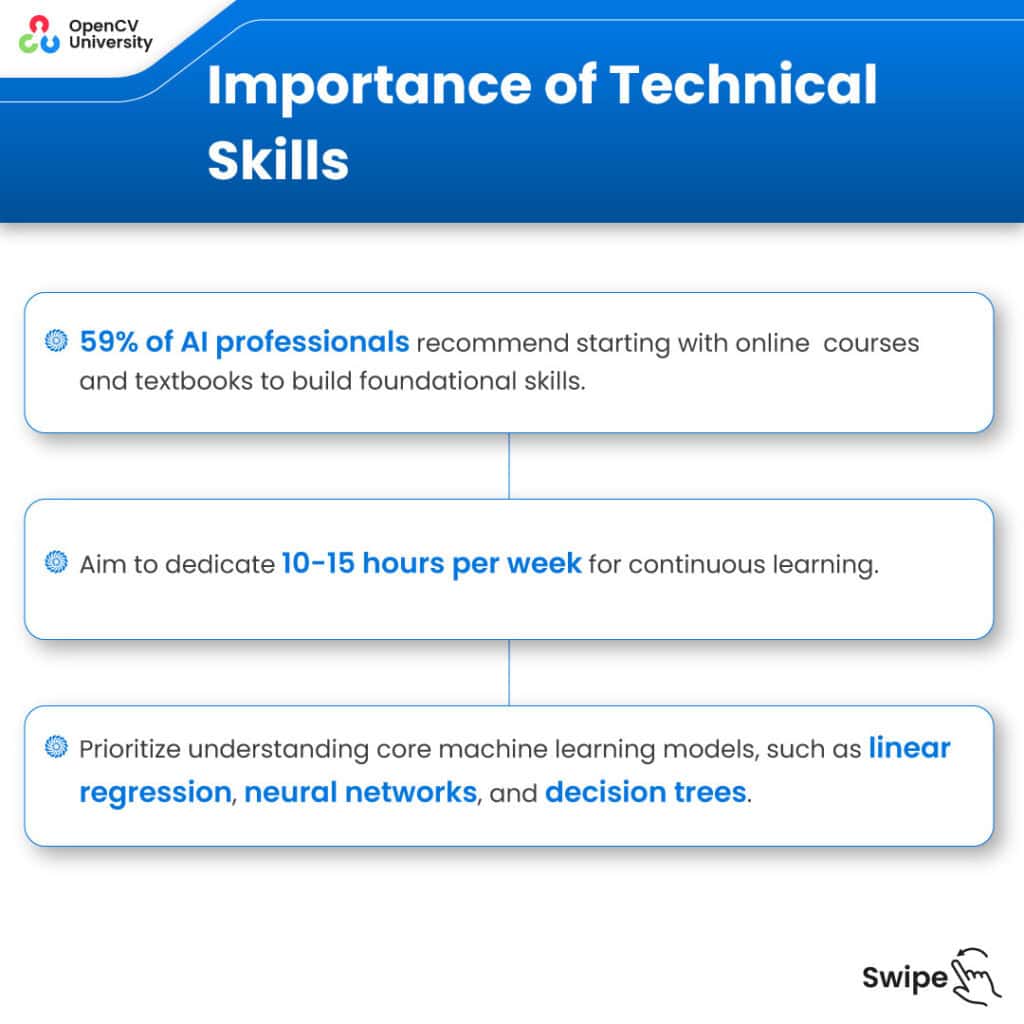


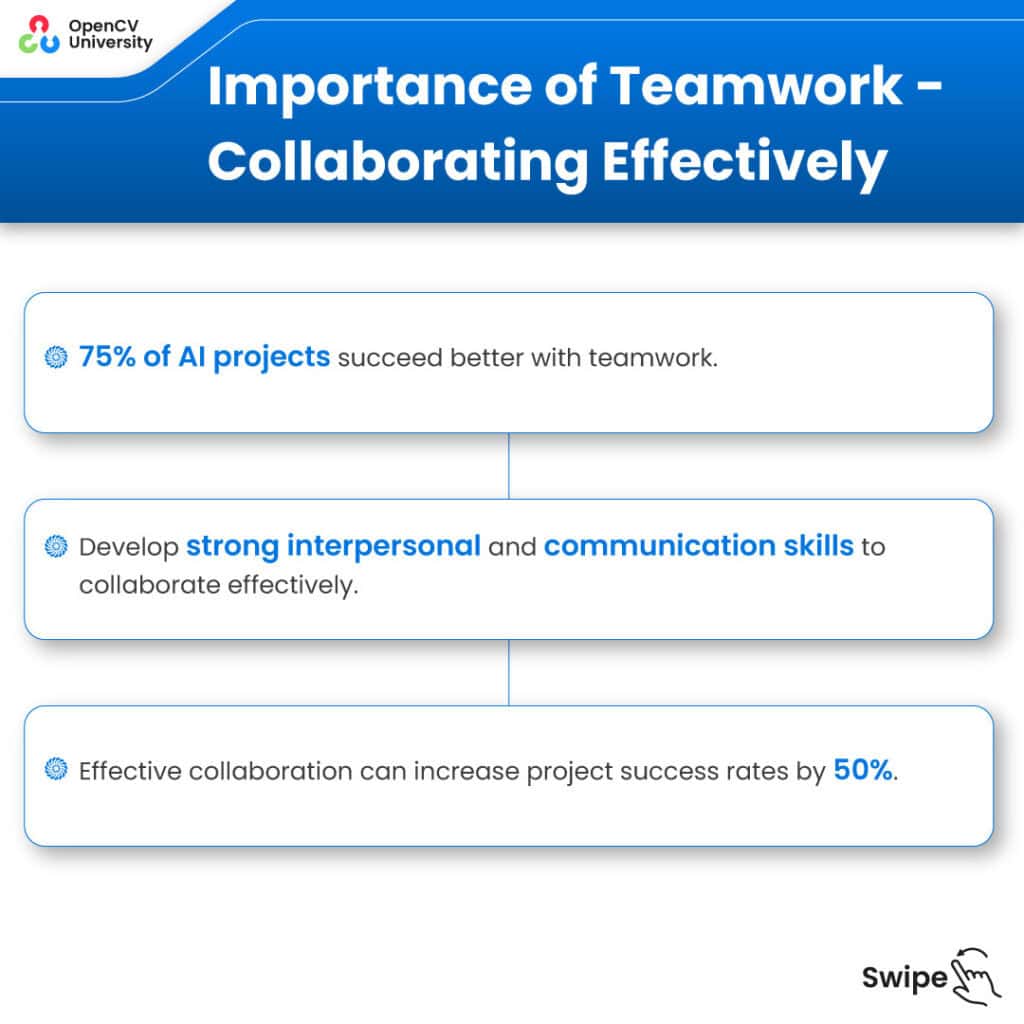



 Programming Skills: If you’re already familiar with languages like Python or C++, you’re on the right track. These languages are widely used in computer vision, particularly Python, due to libraries like OpenCV and TensorFlow. Even a basic understanding of coding can be a great starting point since many tutorials and projects will build on what you already know.
Programming Skills: If you’re already familiar with languages like Python or C++, you’re on the right track. These languages are widely used in computer vision, particularly Python, due to libraries like OpenCV and TensorFlow. Even a basic understanding of coding can be a great starting point since many tutorials and projects will build on what you already know.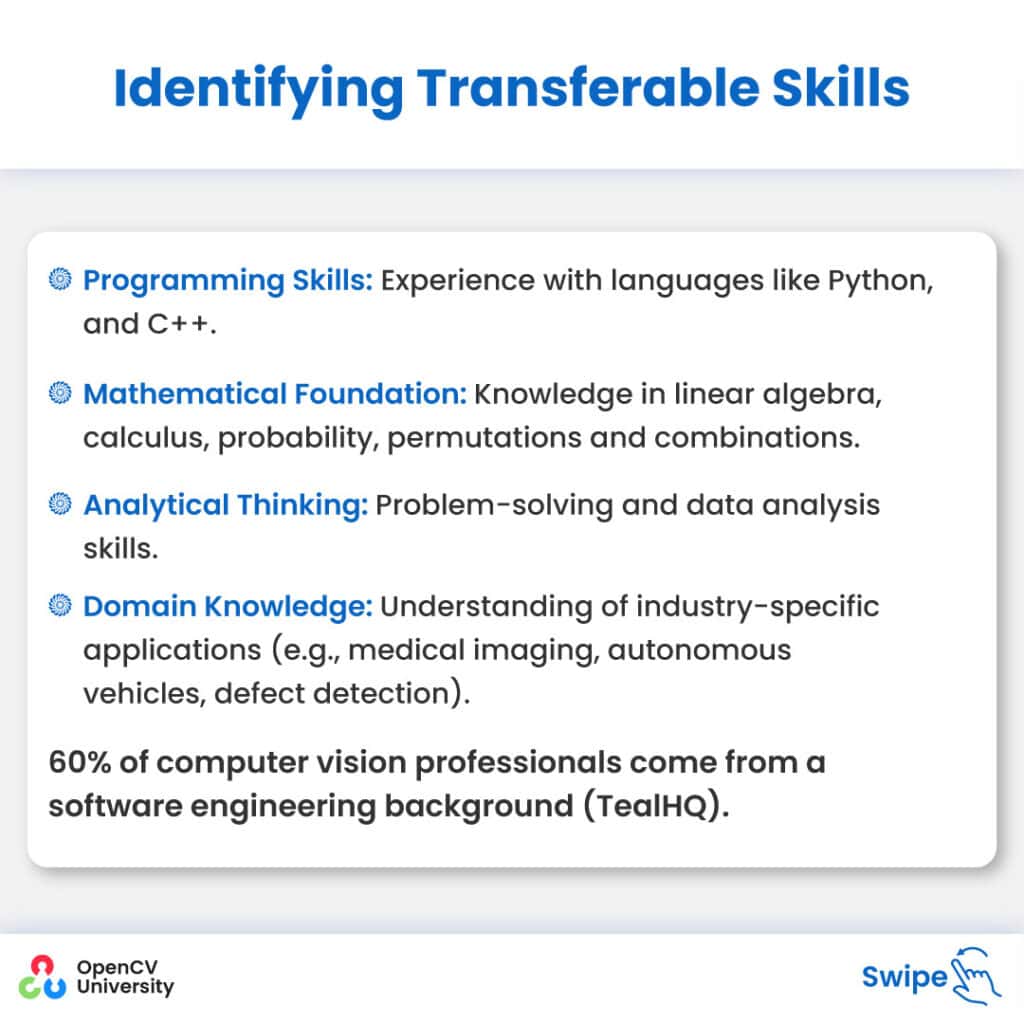
 Online Courses:
Online Courses: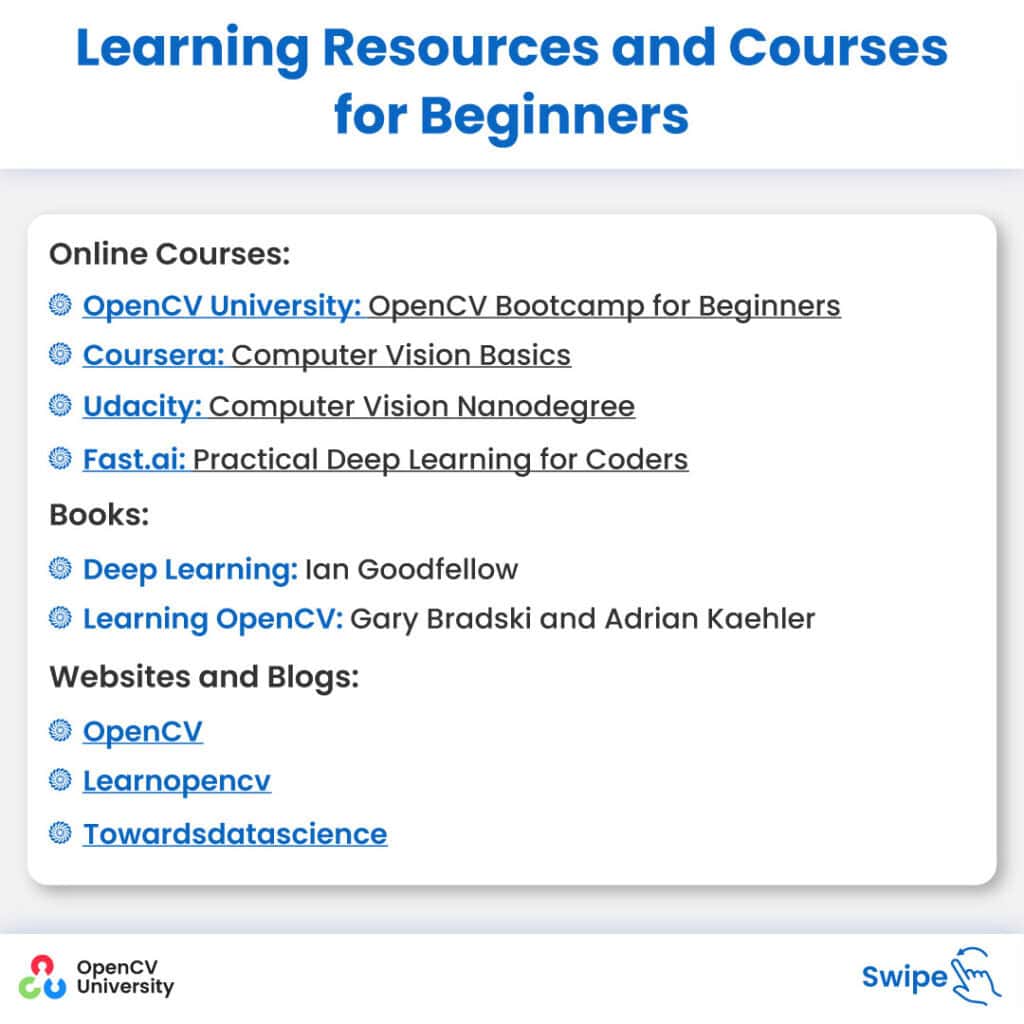
 Start Small: Begin with basic projects, such as image classification or object detection. These foundational tasks are relatively simple but show your ability to work with computer vision tools and datasets. You can find plenty of tutorials and datasets online to guide you through your first projects.
Start Small: Begin with basic projects, such as image classification or object detection. These foundational tasks are relatively simple but show your ability to work with computer vision tools and datasets. You can find plenty of tutorials and datasets online to guide you through your first projects.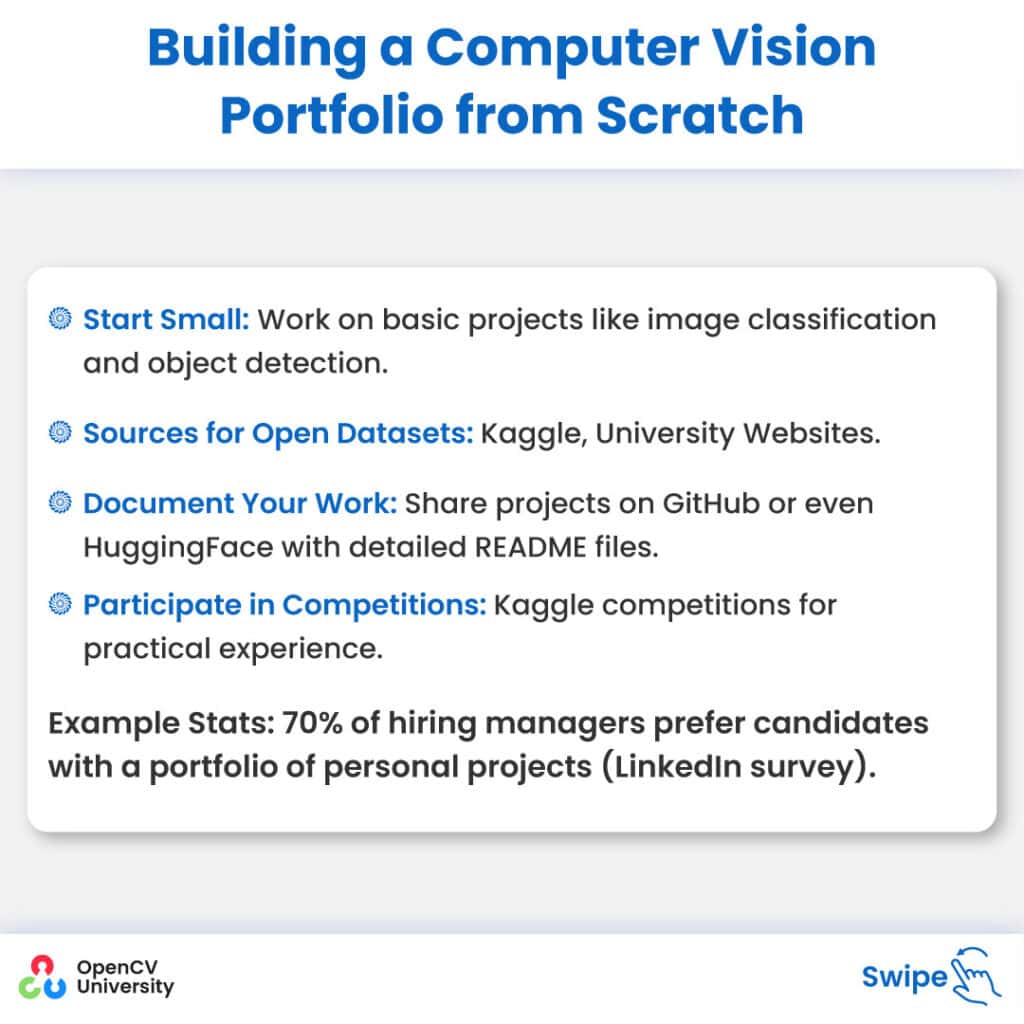
 Join Professional Networks: IEEE, ACM, and local AI meetups.
Join Professional Networks: IEEE, ACM, and local AI meetups.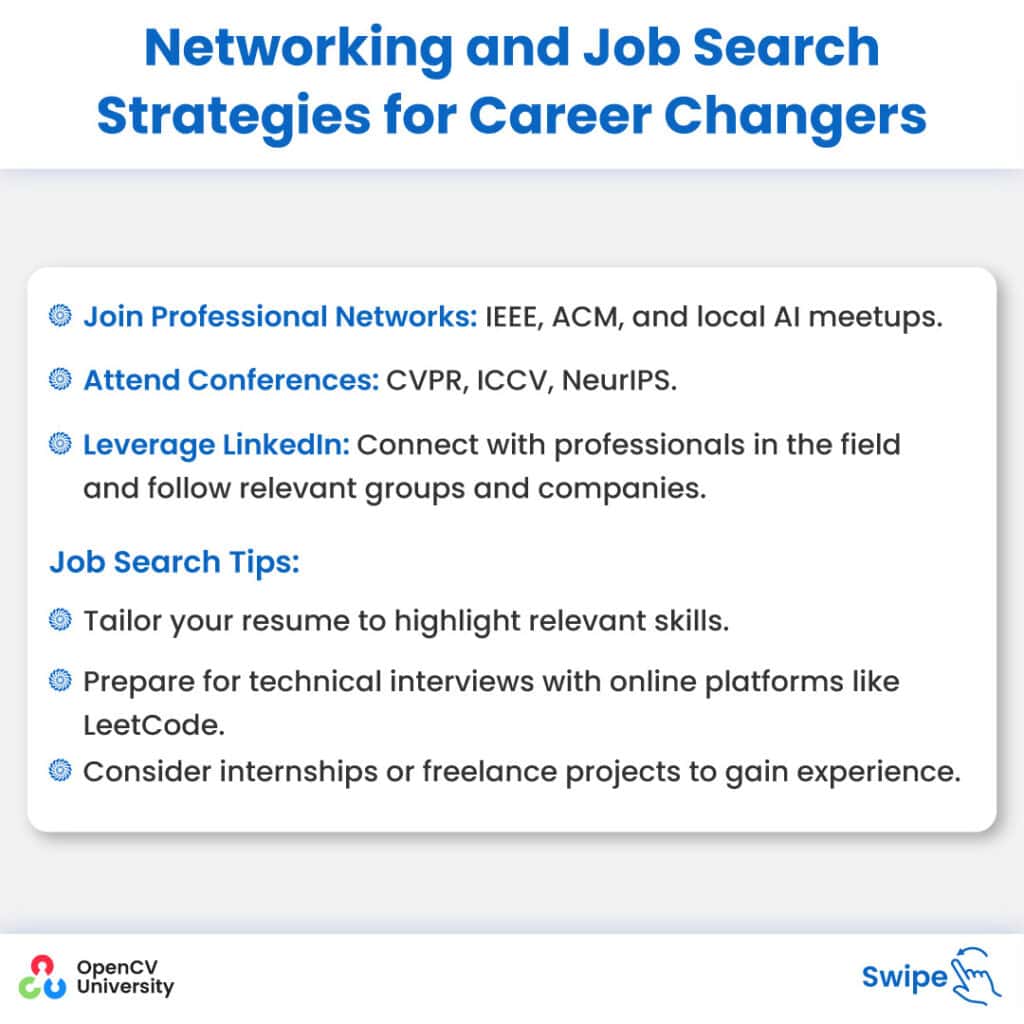
 Review Your Transferable Skills: Reflect on the programming, analytical, mathematical, and domain-specific knowledge you already possess. These can form a solid foundation as you move into computer vision.
Review Your Transferable Skills: Reflect on the programming, analytical, mathematical, and domain-specific knowledge you already possess. These can form a solid foundation as you move into computer vision.