SenseCAP T1000-E for Meshtastic Update: FAQs, and Debugging Tips
Hi Community,
First, we want to extend a heartfelt thanks to each of you for your interest and support for the SenseCAP T1000-E. Since its release, we’ve been thrilled to see it being widely adopted within the Meshtastic community, helping enthusiasts like you enhance your connectivity projects. Your feedback has been invaluable to us, highlighting what you love about the device and where we can make it even better.
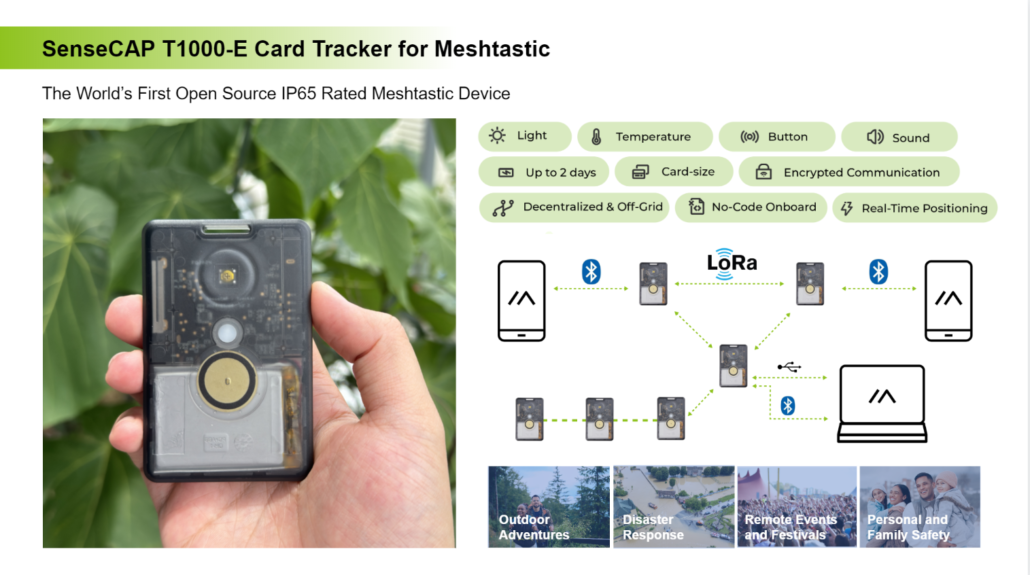
FAQs and Debugging Tips
We’ve received a lot of insightful feedback from the community, and our team is actively investigating each single of them. We are committed to ensuring that your experience with the T1000-E is smooth and reliable.
To support you further, we’ve compiled a few common FAQs and tips:
1. Accidentally updated the wrong firmware
Before you update the firmware, please check the firmware file carefully and DO NOT FLASH ANY FIRMWARE OTHER THAN T1000-E FIRMWARE, this may cause unexpected errors.
– Solution:
If you accidentally update the wrong firmware, please flash the bootloader first, and then flash the application firmware.
2. Device bricked
a. The device can still enter the DFU mode
– Solution:
Flash the bootloader first, and then flash the application firmware.
b. The device can not enter the DFU mode, but you can see the serial port of your device
– Solution:
Using a serial tool, set the baud rate to 1200, and then click connect, try this process multiple times until the green light of the device is solid, once the device is restored to DFU mode, you can follow a. solution then.
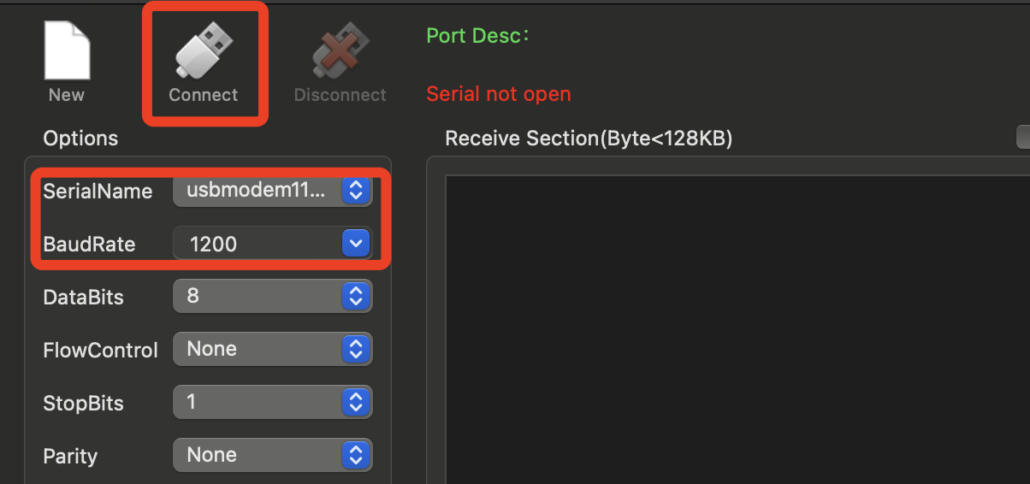
3. Battery drop issue
Following our battery discharge test, we found that the T1000-E battery performs as expected. We’re enhancing the battery discharge curve report to provide users with a clearer and more accurate performance overview.
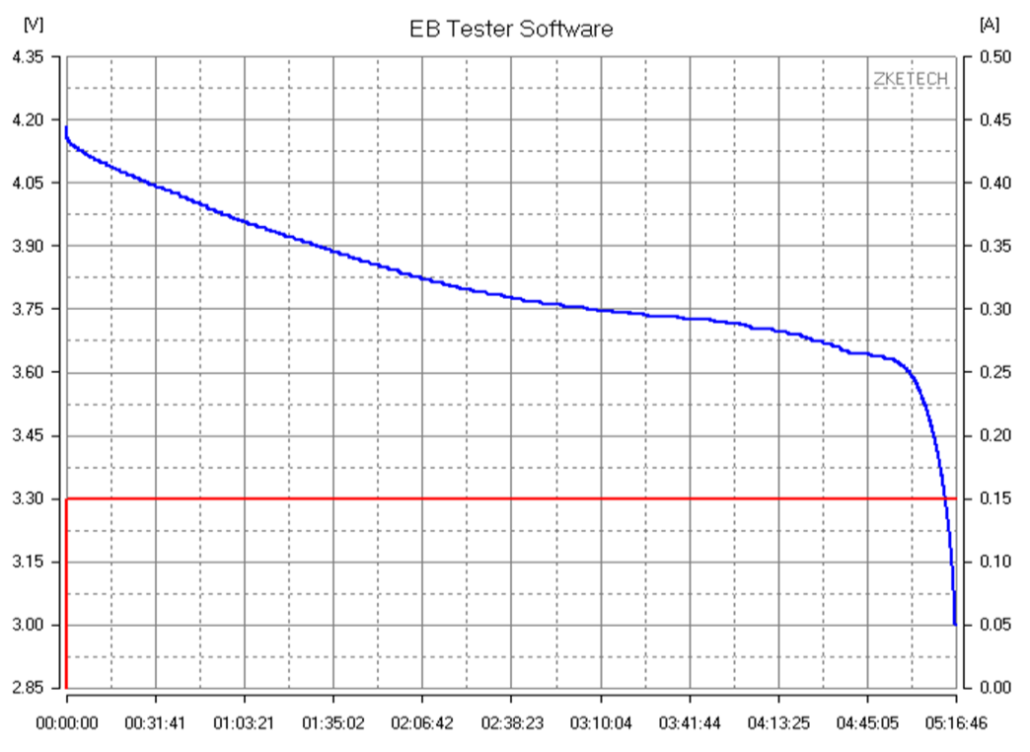
For more details, please check the T1000-E wiki, if your issues still cannot be solved, feel free to contact our tech support team at sensecap[at]seeed.cc !
Last but Not Least: New Meshtastic-Compatible Products
- SenseCAP Indicator for Meshtastic, Coming SOON

A 4-inch touch screen driven by ESP32-S3 and RP2040 Dual-MCUs. With the compatibility with Meshtastic, SenseCAP Indicator can be another game changer as your Meshtastic phone or you name it. 
- XIAO ESP32S3 for Meshtastic & LoRa, Available for Pre-Order
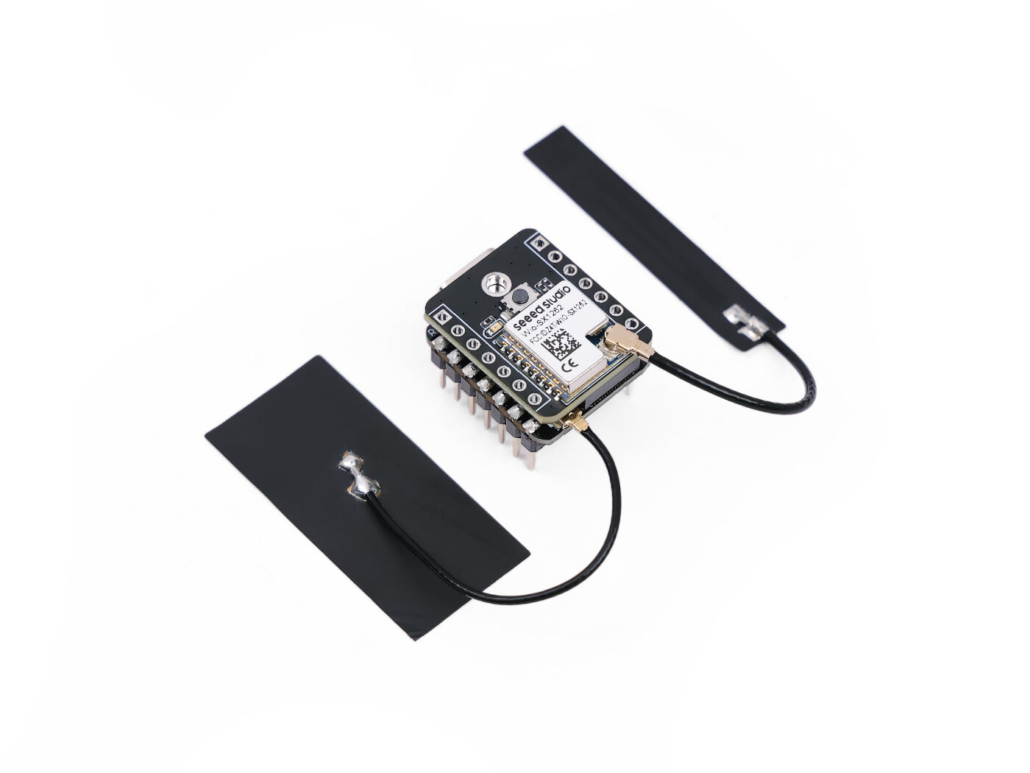
A mini size LoRa Dev Kit with XIAO ESP32S3 and Wio-SX1262 LoRa module, with pre-flashed Meshtastic firmware, it’s ready for you to embark your journey with Meshtastic once it’s powered on.
– Get Started with XIAO ESP32 for Meshtastic
We’re Here for You
We are truly grateful for your dedication to improving the T1000-E. Your feedback has allowed us to make adjustments that benefit the entire Meshtastic community. If you have any further questions, suggestions, or ideas, don’t hesitate to share your insights with us on our discord.
Thank you once again for being part of the journey with us. Let’s keep pushing the boundaries of what’s possible together!
The post SenseCAP T1000-E for Meshtastic Update: FAQs, and Debugging Tips appeared first on Latest Open Tech From Seeed.