This unique wall sconce welcomes you home with warm light

Have you ever walked through your front door after a long day of work and realized that your home just isn’t as inviting as it seems like it should be? While it may not work miracles, some nice and welcoming lighting can make a big difference. That’s why Lauren Palazzi made this unique wall sconce called Acceptus that automatically turns on when it detects your arrival.
Smart features aside, this is an intriguing design with a shape that generates interest all on its own. The wood base, carved in two pieces with a CNC router, has a profile that feels organic. Even before the light comes on, it projects warmth. The LED lighting on the internal perimeter enhances that effect with a soothing glow. Laser-cut acrylic “cover” panels on the front give the sconce a modern art vibe that is sure to appeal to many.
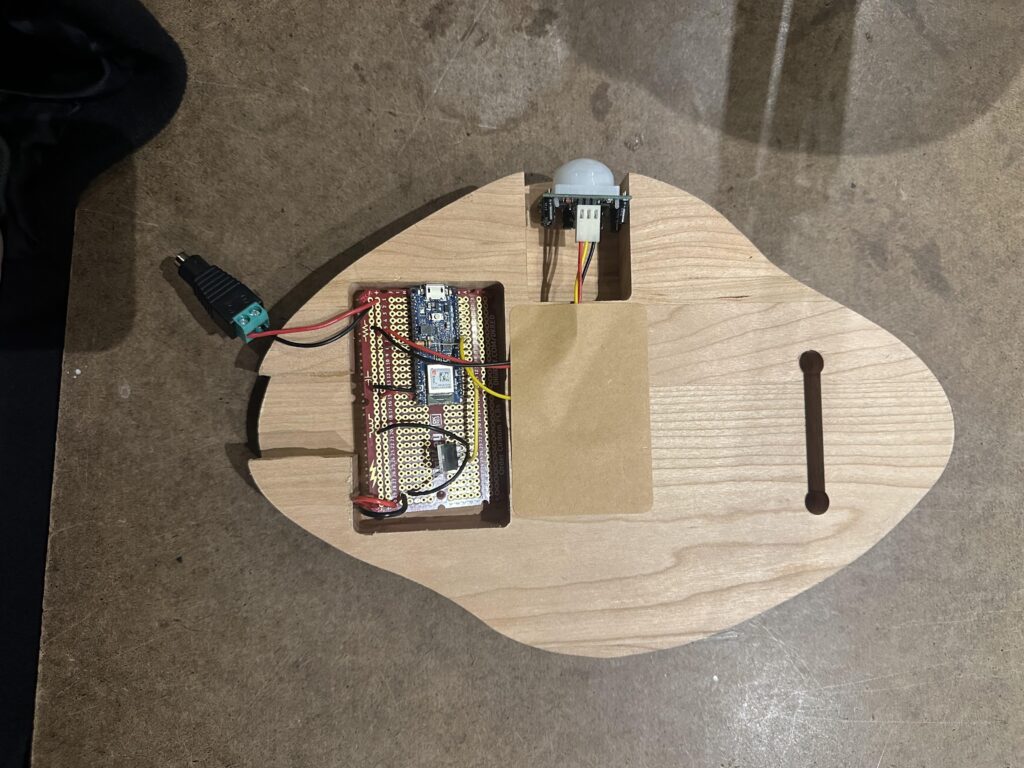
The key smart feature of Acceptus is the presence detection, which lets it turn on the LED lighting when it senses your arrival. That works using an Arduino Nano ESP32 board that monitors an area, such as the entry way by the front door, through a PIR (passive infrared) motion sensor. That’s the same kind of sensor used for security floodlights and the technology is very reliable. When the Arduino “sees” movement through that PIR sensor, it uses a transistor to connect power to the LED strip.
Palazzi recommends mounting Acceptus next to the door frame, opposite the hinges. That way, the movement of the door will activate the light. If you want to build your own Acceptus, Palazzi was kind enough to upload all of the necessary files to Instructables.
The post This unique wall sconce welcomes you home with warm light appeared first on Arduino Blog.
