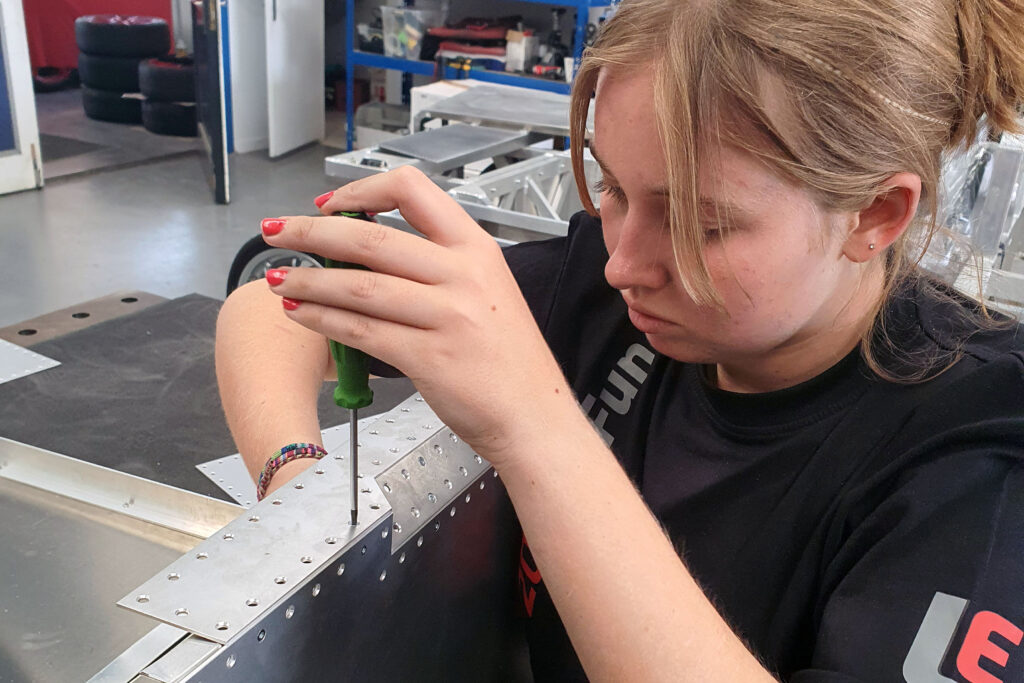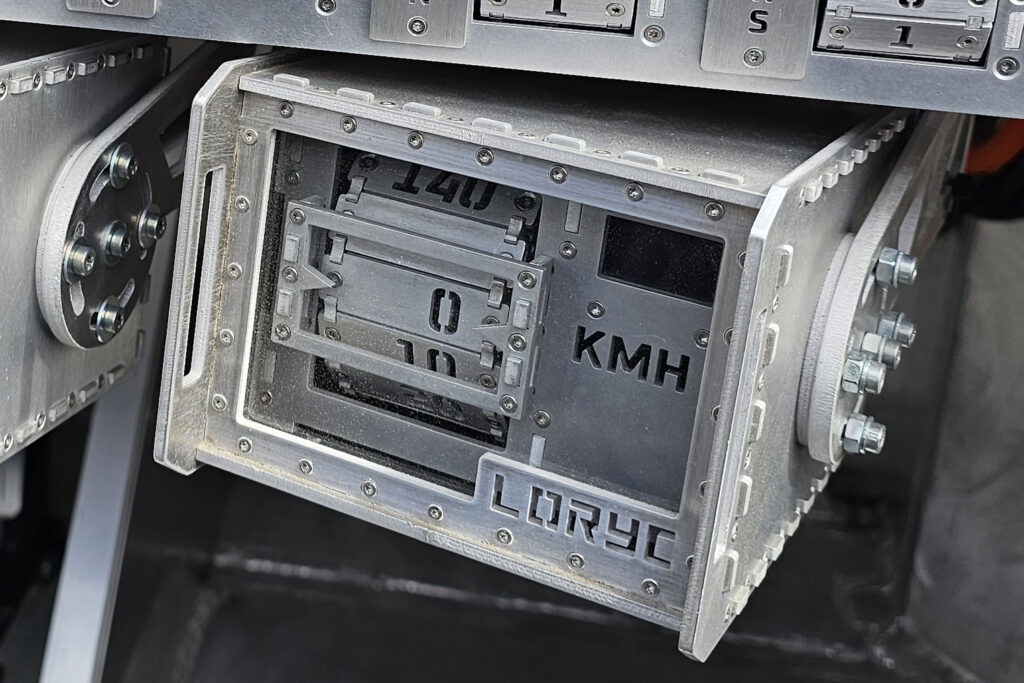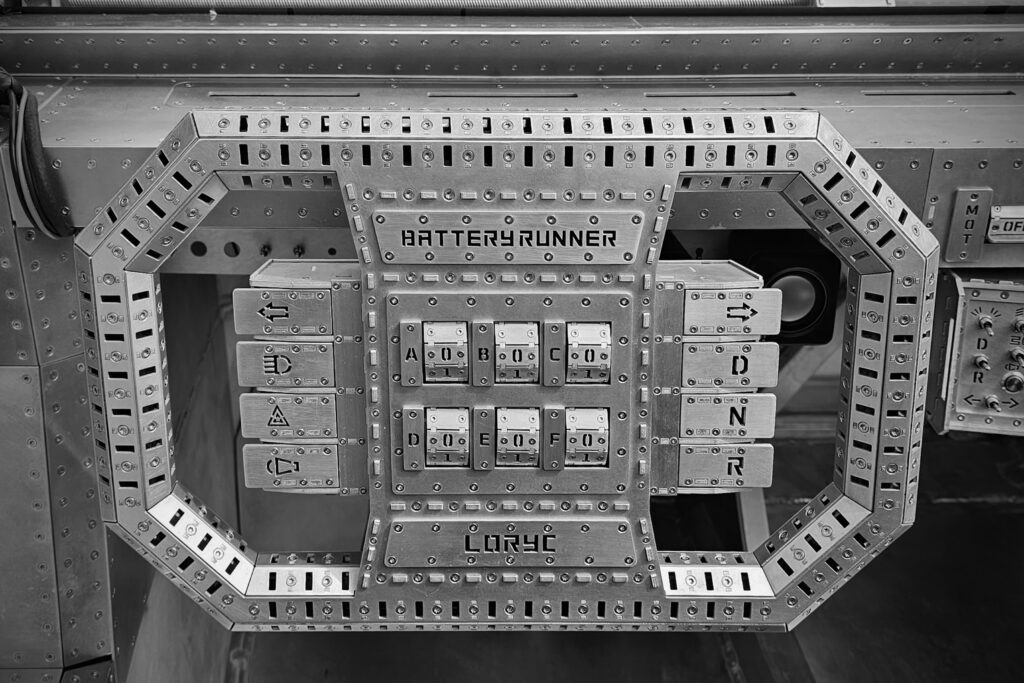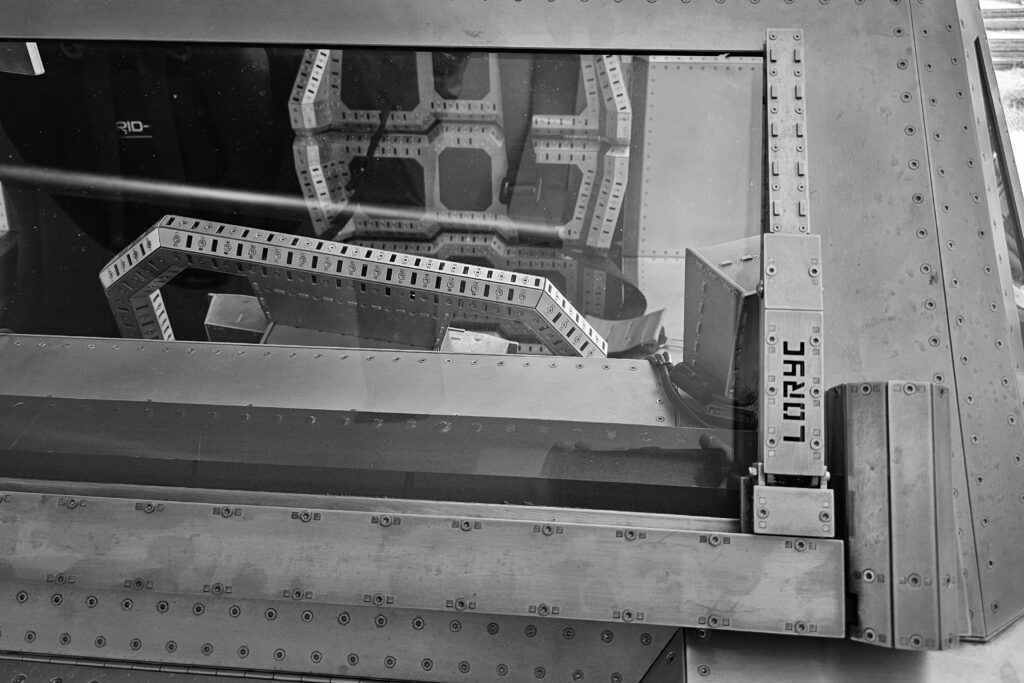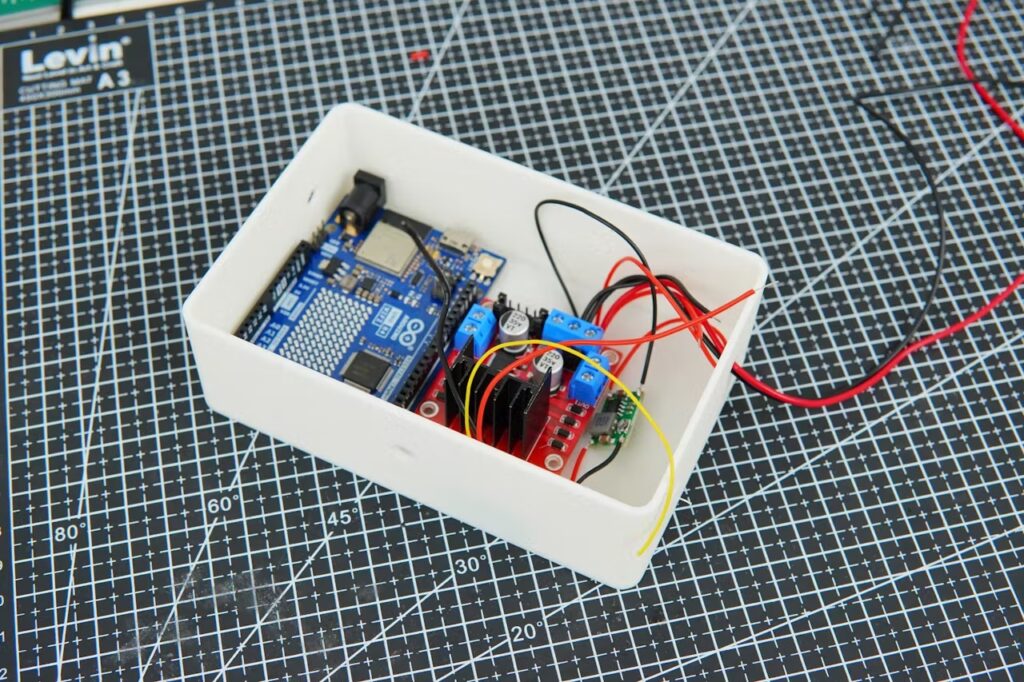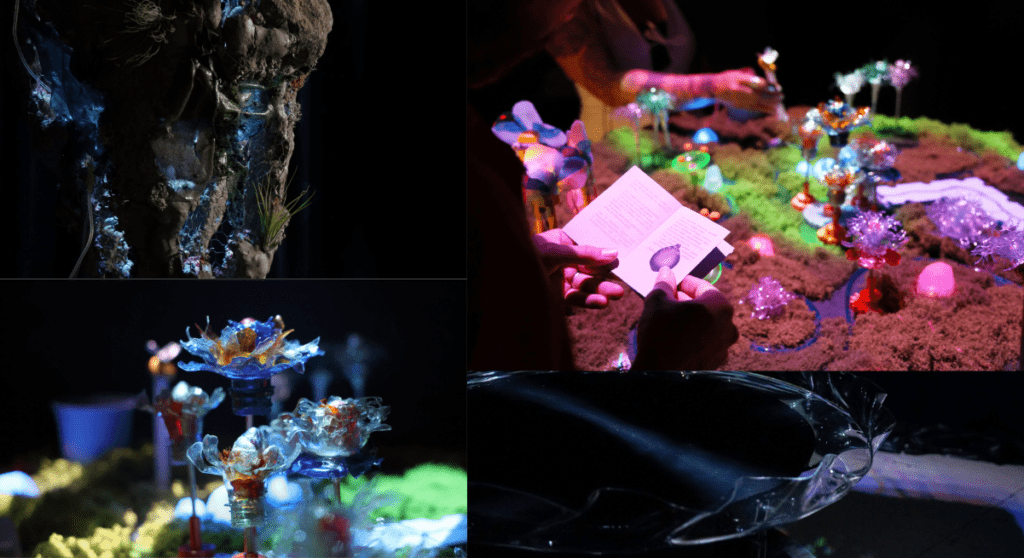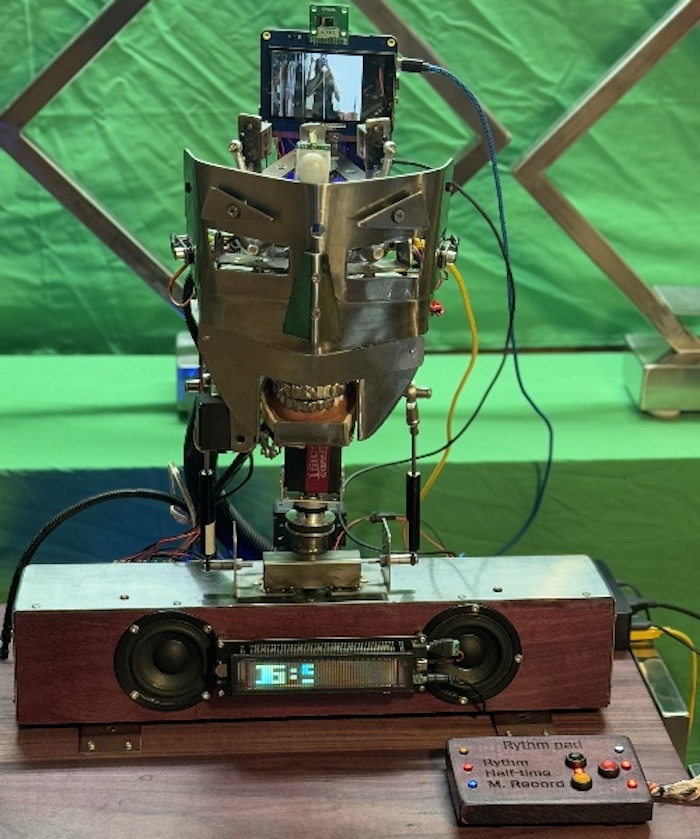UNO Rev3 or UNO R4? Choosing the perfect Arduino for your project
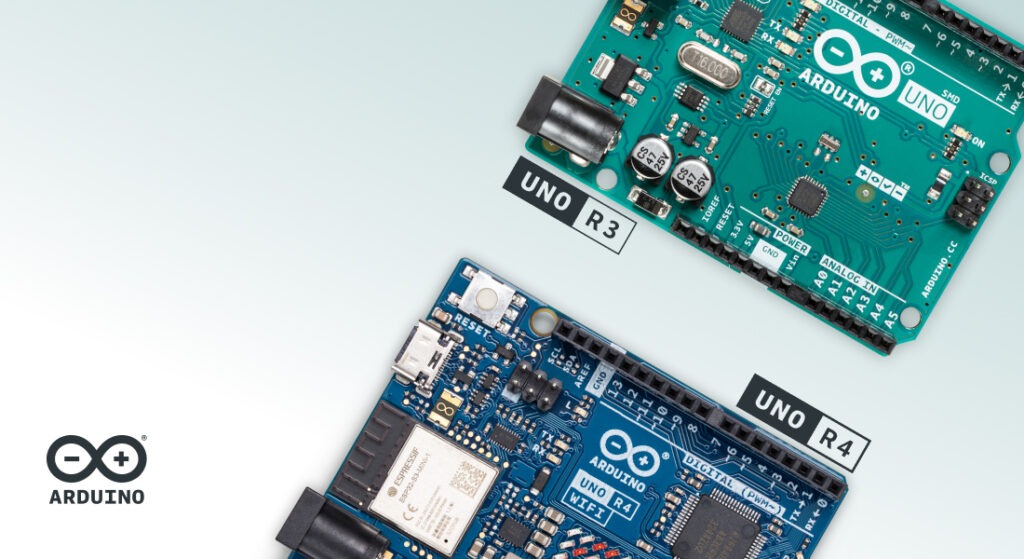
The Arduino UNO is legendary among makers, and with the release of the UNO R4 in 2023, the family gained a powerful new member. But with two incredible options, which UNO should you pick for your project? Here’s a breakdown of what makes each board shine, depending on your needs, skills, and goals.
Why the UNO Rev3 is still a go-to classic
The UNO Rev3 has been around for over a decade, earning its reputation as a solid, reliable board perfect for beginners. Simple, robust, and versatile, it’s the “base camp” of the Arduino ecosystem. Its 8-bit architecture makes it straightforward to understand exactly what’s happening in your code.
Applications and ideal uses
The UNO Rev3 is fantastic for projects like controlling LEDs, motors, and simple sensors – as well as any of the 15 projects included in our best-selling Arduino Starter Kit.
Its ability to handle a higher current directly from each pin makes it ideal for connecting power-hungry sensors or motors without needing extra components. It’s also compatible with an enormous number of sketches and libraries that have been built around it over the years.
One key advantage? The microcontroller on the UNO Rev3 can be removed, allowing you to use it independently – a feature that many seasoned users love.
Over the years, users have pushed it to the limit to create some pretty impressive applications: a remarkably powerful library for audio, an interactive crypto-mining tool, and even a whole BASIC computer that you can hang around your neck like a badge!
The UNO R4 was designed for the modern maker
The UNO R4 builds on everything makers love about the Rev3, adding features that bring it up to speed with the needs of today’s tech. Its 32-bit Arm® Cortex®-M4 guarantees significantly faster processing power and can handle more advanced projects. It comes in two versions: the UNO R4 Minima for essential functionality and the UNO R4 WiFi for Internet-connected projects.
The latter is the brains of the Plug and Make Kit: the easiest way to go from zero to tech hero, with step-by-step tutorials to create a custom weather station, a video game controller, a smart timer and so much more!
Advanced features for new possibilities
The UNO R4 packs in features that are groundbreaking for the UNO family:
- 12-bit DAC: Enables analog output for audio waveforms or other analog components without external circuitry.
- CAN bus: Ideal for connecting multiple devices in robotics or automotive projects.
- Wi-Fi® and Bluetooth® on the R4 WiFi model: Easily build IoT projects and connect to the Arduino Cloud to control your devices remotely.
- Enhanced Diagnostics: The R4 WiFi includes an error-capturing mechanism that helps beginners by identifying issues in the code, a fantastic learning tool.
Applications and ideal uses
With increased memory and processing power, the UNO R4 is perfect for projects that require complex calculations or manage multiple processes. Think IoT, data sensing, automation systems, creative installations or scientific equipment where precise measurements and real-time adjustments are key.
What’s more, the UNO R4 has the capability to leverage AI – and our community has jumped at the chance of exploring whole new realms. One user built a gesture recognition system made of cardboard, another added smart detection to a pet door to always know if their cat was home or not, and another yet came up with a great tool to always know what song is playing.
Not to mention the possibilities for advanced animations like this one – inspired by Bad Apple – developed thanks to the LED matrix right on the UNO R4.
Is a 32-bit MCU always better than an 8-bit?
The short answer is, no. We believe the best solution is always determined by the requirements of the project at hand: bigger, faster, more powerful or more expensive is not always better.
8-bit microcontrollers process data in 8-bit chunks, which limits the size of numbers they can handle directly to values between 0 and 255 (or -127 and 128). This limitation makes them best suited for applications with minimal data processing needs, such as basic tasks like toggling LEDs or controlling simple sensors. However, they also tend to be more affordable and to consume less power, making hardware design less expensive, and have a simpler architecture, which translates to easier programming. So, if you are still learning the basics and need the most straightforward tool, or you are tackling a project with minimal requirements, an 8-bit MCU is not only all you need, but probably your best option.
On the other hand, if you need to work on much larger numbers and perform data-heavy calculations, 32-bit microcontrollers can handle advanced applications like image processing and real-time analytics. The difference is not just 4-fold going from 8 to 32: it’s a huge jump from 255 to 4,294,967,295! Almost by definition, any solution that requires this kind of performance will be more complex to design and program, require more memory, and consume more power, often affecting battery life. The upside, of course, is the incredible potential of what you can achieve!
Compatibility and transitioning from UNO Rev3 to UNO R4
If you already have experience with the UNO Rev3 and are considering the R4, but have concerns about compatibility, rest assured: they have the same form factor, pinout, and 5V operating voltage. This makes it easy to transfer accessories such as shields from one to the other.
On the software side, tutorials and projects are often compatible. We have even created a GitHub repository where you can check compatibility for libraries with the new R4 (and even help us update information or add new R4-friendly versions). This is part of the effort we share with our community to make sure that transitioning to the UNO R4 – if you choose to do so – is as seamless as possible.
| Which Arduino UNO should I choose? | |
| UNO Rev3 | UNO R4 |
| • Best for beginners or those working on foundational projects. • Great for educational settings, where understanding core programming concepts and hardware interactions are the focus. • Ideal if you need a reliable, budget-friendly, no-frills board with vast project resources available online. | • Perfect for advanced users or beginners looking to push boundaries with more complex projects. • Best for IoT, data-intensive, or networked applications that require more processing power. • A smart choice if you’re experimenting with new peripherals like CAN bus, DAC, or Wi-Fi/Bluetooth connectivity. |
Choose your UNO and start creating!
Whether you choose the classic UNO Rev3 or the more recent UNO R4, you’re joining a global community of makers, educators, and inventors who love to create. Both boards offer incredible opportunities, each tailored to different stages and styles of making.
Ready to dive into a new project? Buy your next UNO and discover limitless possibilities!
The post UNO Rev3 or UNO R4? Choosing the perfect Arduino for your project appeared first on Arduino Blog.