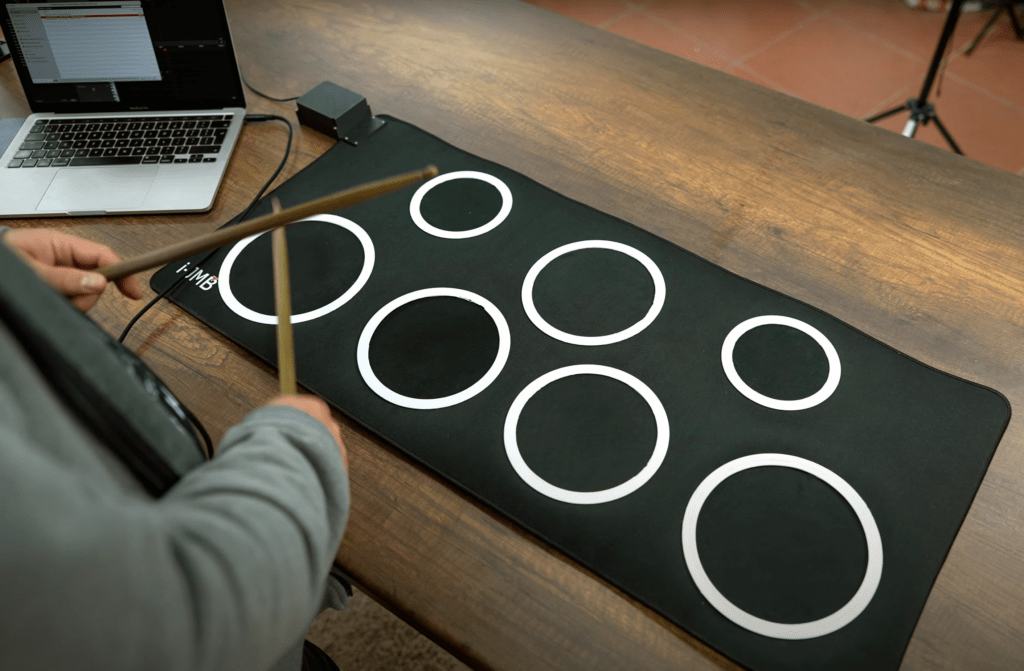Raspberry Pi Pico MIDI Gesture Controller
Extracting an arresting array of sounds from a guitar became a mission for keen coder Gary. In the latest issue of The MagPi, he tells Rosie Hattersley how he built a Raspberry Pi-based expression pedal.

Guitarist and keen coder Gary Rigg says he always thought floor-based controllers — particularly expression pedals — should have a more prominent role. They are usually operated by pressing your foot down for a subtle or more obvious wah-wah or delay effect, but only in a single direction, also known as one degree of freedom (DOF).
You use your foot to “control the pitch of the pedal, and the pitch determines the parameter value.” Gary reasoned that adding degrees of freedom such as yaw (rotation around an axis) and roll to an expression pedal could extend its pitch parameters. He began pondering what new sounds could be achieved by redesigning how the humble foot pedal was operated. The result is the MIDI Gesture Controller, a Raspberry Pi Pico-based expression pedal that can control three parameters, “which ought to lead to more control while playing live.”

New musical direction
Gary hit upon a ball and socket setup, since these move through three or more planes of motion in multiple directions. He soon settled on a desk-based rotating puck design, realising that since the expression pedal did not necessarily need to be foot-operated, it could have several additional uses: “it works as well as a hand controller as a foot controller, so could be used for DJs or in a studio.” Camera controllers, stage lighting, and other non-musical applications also came to mind. Gary points out that MIDI is simply a protocol and could be swapped for something else, such as an HID controlling gameplay, for example. Sensor values are sent down a serial line, so the Gesture Controller could theoretically be used in “any situation needing a multi-axis controller.”
Give it a try
Gary uses Python regularly for his job as a software developer for websites and mobile devices. In “paid work land” he’s used Raspberry Pi for IoT projects to control lights and smart devices, in fire alarm panels, and alongside NFC cards and in MQTT Edge devices. As a hobbyist, Gary has created Raspberry Pi-based retro games consoles, set up sensors, and designed a Ghostbusters PKE Meter, so he is fairly confident with prototyping and seeing diverse projects through to completion.

He made use of Adafruit’s MIDI library, and says programming in CircuitPython using Thonny IDE on Raspberry Pi Pico made a lot of sense: “an incredible bit of kit as a low-cost microcontroller, and being in Python-land feels like home.” He also found it to be the best value for money, and the most reliable board for his project. Other components — including the 6DOF AHRS IMU sensor, arcade joystick ball, 3D printer, and neoprene rubber for grip — were bought from The Pi Hut and other stores. The wiring setup was straightforward enough, with the IMU (inertial measurement unit) and yaw reset button connected to Raspberry Pi Pico.
Despite Gary’s years of experience as a computer scientist and software engineer, the MIDI Gesture Controller project took him several weeks to complete and provided plenty of challenges. Getting a smooth motion on the ball joint was particularly difficult. Having designed the casing in CAD software, Gary says he must have 3D-printed nearly 20 variants to get it right. Another challenge involved getting actual pitch, yaw, and roll values from the IMU. “It took a bit of effort, as did calibrating the ranges and limits of minimums and maximums.”
Having first contemplated a multi-DOF expression pedal a few years ago, the MIDI Gesture Controller is now up and running, and Gary continues to tweak and improve it, planning to add a few extra features. He always likes to have a project on the go, is unafraid to try things, and is a big advocate for experimenting with designs in Tinkercad. A few years ago, he launched a Raspberry Pi-based Wi-Fi blocker that caught the press’ attention. The Kickstarter campaign wasn’t successful, but it was a fun project, and he still owns the trademark for a Wi-Fi ‘notspot’.
The MagPi #149 out NOW!
You can grab the new issue right now from Tesco, Sainsbury’s, Asda, WHSmith, and other newsagents, including the Raspberry Pi Store in Cambridge. It’s also available at our online store, which ships around the world. You can also get it via our app on Android or iOS.

You can also subscribe to the print version of The MagPi. Not only do we deliver it globally, but people who sign up to the six- or twelve-month print subscription get a FREE Raspberry Pi Pico W!
The post Raspberry Pi Pico MIDI Gesture Controller appeared first on Raspberry Pi.