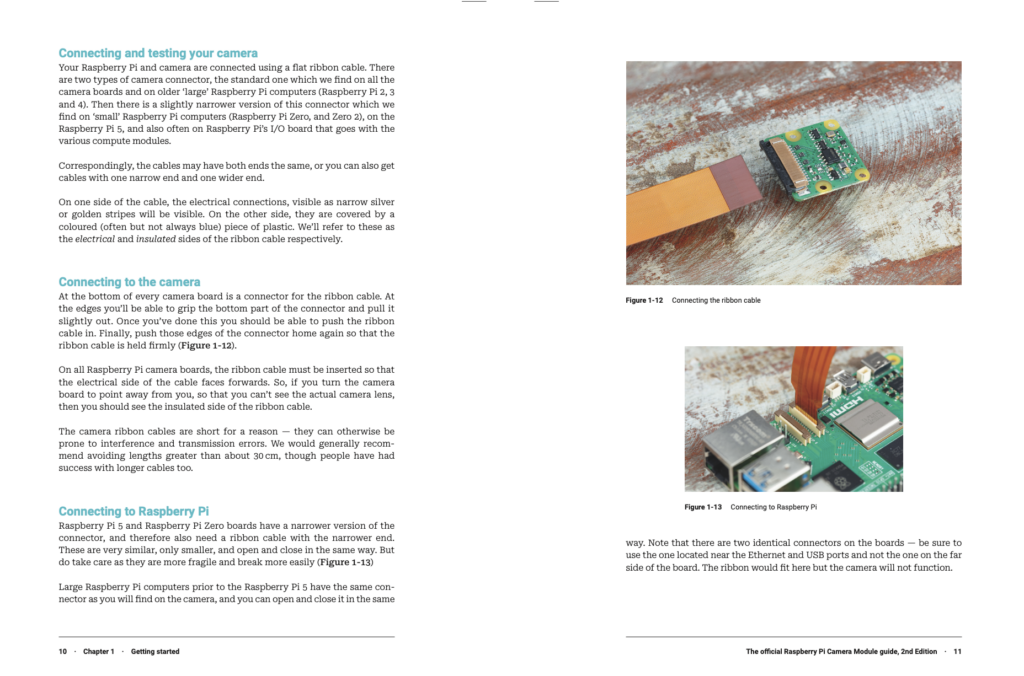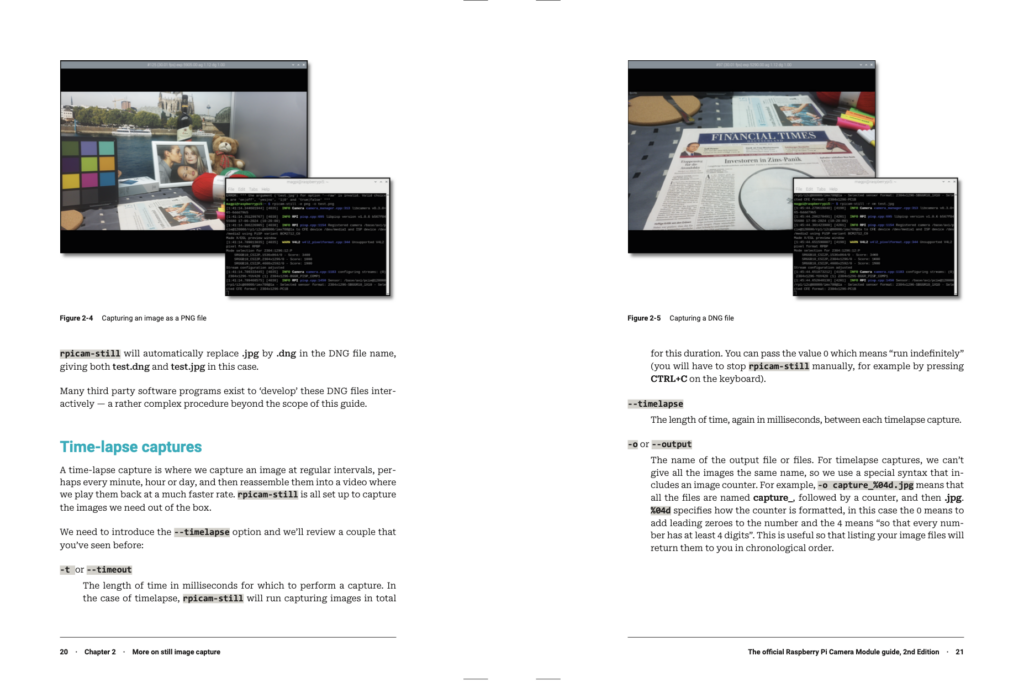The MagPi celebrates milestone issue with 150 Raspberry Pi people and projects
Raspberry Pi’s official magazine, The MagPi, has turned the big 150 and decided to mark the occasion in true maker style with a special feature celebrating 150 Raspberry Pi people and projects previously featured on its hallowed pages. Here, we’ve cherry-picked a few of our favourites. You can read the full feature, including Raspberry Pi appearances on TV, some famous makers, and excellent Pi-focused events, in The MagPi #150.
We Still Fax

People found creative ways to stay entertained in 2020. Enter We Still Fax, an intriguing theatrical project that interacts with an audience remotely using a fax machine. The core components of the show are the fax machine, Raspberry Pi, and Grandstream adapter, which translates a phone signal into an Ethernet signal and vice versa.
› From issue #102
Bluebot shoal fish robots

The Blueswarm team from Harvard University set out to explore how shoals of fish coordinate by building a swarm of underwater fish robots. Raspberry Pi Zero W was used to create multiple Bluebot fish-style robots that can be accessed remotely.
› From issue #107
Doom on a LEGO brick

Taking gaming on a tiny screen to its extreme, maker James Brown responded to enquiries about whether his LEGO brick-embedded console could play the popular first-person shooter. With a 0.42-inch OLED, 4MB flash chip, and RP2040 microcontroller (as on Pico), it uses the latter’s second core to update the screen fast enough to create greyscale images and play video.
› From issue #129
BrewPi

BrewPi was one of the first initiatives to recognise the power of Raspberry Pi for precision brewing. The BrewPi Spark 3 is a temperature controller that handles beer or wine fermentation with 0.1°C precision and sends data to an on‑board display.
Teasmade 2.0

Martin Spendiff and Vanessa Bradley updated a Goblin Teasmade with a Raspberry Pi Zero WH to produce their hot drink of choice… coffee! It uses a Grove ReSpeaker HAT and a speaker with a relay switch to replace the alarm. A script monitors Google Calendar, and if it sees a trigger phrase, it starts the boil cycle.
› From issue #114
NOUS: Undersea vision surveillance system

Greece’s NTAU School of Naval Architecture and Marine Engineering knew plenty about Raspberry Pi before selecting it for its underwater archaeology surveillance project, in which a self-powered submarine unit detects people or craft coming close to sensitive marine areas and sites of historic wrecks and alerts authorities to potential intruders.
› From issue #117
Smart Buoy

A solar-powered sensor buoy that is “cheap to build, easy to run”, and provides continuous and reliable data. It helps study rising sea levels and was deployed in Grenada in the Caribbean for this job. It communicates via radio signals to a Raspberry Pi base station — something Raspberry Pi is very well suited to.
› From issue #106
ScreenDress

Art and technology can go hand-in-hand, especially with this Raspberry Pi Zero W-powered dress that shows how the wearer is feeling via the special EEG headband they wear and the images displayed on various (eye-catching) screens attached to the outfit.
› From issue #135
The MagPi #150 out NOW!
You can grab the new issue right now from Tesco, Sainsbury’s, Asda, WHSmith, and other newsagents, including the Raspberry Pi Store in Cambridge. It’s also available at our online store, which ships around the world. You can also get it via our app on Android or iOS.

You can also subscribe to the print version of The MagPi. Not only do we deliver it globally, but people who sign up to the six- or twelve-month print subscription get a FREE Raspberry Pi Pico W!
The post The MagPi celebrates milestone issue with 150 Raspberry Pi people and projects appeared first on Raspberry Pi.